#html is fun and making your own website is even MORE fun. and the internet is AWESOME!! WOOOO
Explore tagged Tumblr posts
Text
In the wake of the TikTok ban and revival as a mouthpiece for fascist propaganda, as well as the downfall of Twitter and Facebook/Facebook-owned platforms to the same evils, I think now is a better time than ever to say LEARN HTML!!! FREE YOURSELVES FROM THE SHACKLES OF MAJOR SOCIAL MEDIA PLATFORMS AND EMBRACE THE INDIE WEB!!!
You can host a website on Neocities for free as long as it's under 1GB (which is a LOT more than it sounds like let me tell you) but if that's not enough you can get 50GB of space (and a variety of other perks) for only $5 a month.
And if you can't/don't want to pay for the extra space, sites like File Garden and Catbox let you host files for free that you can easily link into NeoCities pages (I do this to host videos on mine!) (It also lets you share files NeoCities wouldn't let you upload for free anyways, this is how I upload the .zip files for my 3DS themes on my site.)
Don't know how to write HTML/CSS? No problem. W3schools is an invaluable resource with free lessons on HTML, CSS, JavaScript, PHP, and a whole slew of other programming languages, both for web development and otherwise.
Want a more traditional social media experience? SpaceHey is a platform that mimics the experience of 2000s MySpace
Struggling to find independent web pages that cater to your interests via major search engines? I've got you covered. Marginalia and Wiby are search engines that specifically prioritize non-commercial content. Marginalia also has filters that let you search for more specific categories of website, like wikis, blogs, academia, forums, and vintage sites.
Maybe you wanna log off the modern internet landscape altogether and step back into the pre-social media web altogether, well, Protoweb lets you do just that. It's a proxy service for older browsers (or really just any browser that supports HTTP, but that's mostly old browsers now anyways) that lets you visit restored snapshots of vintage websites.
Protoweb has a lot of Geocities content archived, but if you're interested in that you can find even more old Geocities sites over on the Geocities Gallery
And really this is just general tip-of-the-iceberg stuff. If you dig a little deeper you can find loads more interesting stuff out there. The internet doesn't have to be a miserable place full of nothing but doomposting and targeted ads. The first step to making it less miserable is for YOU, yes YOU, to quit spending all your time on it looking at the handful of miserable websites big tech wants you to spend all your time on.
#this is a side point so it's going here but I really think tech literacy should be a requirement in schools like math grammar history etc.#we live in a world so dominated by the stuff and yet a majority of the population does not understand it at even the most fundamental level#tiktok#tiktok ban#indie web#neocities#web development#current events#twitter#facebook#meta#amazon
11K notes
·
View notes
Note
How am I supposed to find indie webcomics? I’m up-to-date on a handful of them and love them all but I’m just not sure how to find new ones. Most searches for webcomics lead you to the mainstream sites.
I mean mainstream sites are fine in and of themselves if you're following the series you like there (especially if the creators of those comics are trying to opt into things like Ad Rev), but if you're wanting to find stuff outside of Webtoons and Tapas, here are some other methods to do so:
Random Webcomic - About as unbiased as you can get, literally sends you to the website for a comic it pulls at random. All comics in the roulette are user-submitted so for the most part, they're all still active or at least have live sites. Sometimes you'll find the odd broken link tho ;0
Top Webcomics - A collective of webcomics competing for top spots. Offers plenty of ad space where people advertise their comics whether or not they make it to the top of the voting pool. And has genre listings you can browse if competitive listings aren't your thing.
The Webcomic List - A collection of webcomics submitted by users that are then crawled by the site's bots to check for new updates. It has a list for most recently updated, but also sorts by genre. Definitely one of the most "old school" listings to exist.
SpiderForest - A jury-picked collection of webcomics. Once every year or two they open submissions where people can pitch their new or ongoing comics - if they're picked, they get a special listing and features on the site, and can either have their existing website affiliated with SF branding or have a new site created for them by the staff. It's all non-profit and it mostly serves as a community of creators and readers, they are not a publisher, but they offer a wide variety of titles.
Hiveworks - Similar concept to SpiderForest except they're an actual publisher so they offer even more benefits to their selected creators including print deals and merchandising, but as such they're way harder to get into. Their submissions have been closed for a VERY long time but they offer a wide array of comics that typically appeal to general-audiences (i.e. there are no NSFW comics AFAIK).
GlobalComix - A platform that, while not new anymore, has been making strides in competing with platforms like Webtoons and Tapas. Has a lot of Western-style comics but their library variety has been growing and I'm pretty sure they're planning on releasing an app soon (if they haven't already).
ComicFury - The final frontier of old school early 2000's webcomic platforms. Run by one guy, this site allows for full HTML/CSS customization, domain hosting, and all those fun little things from an era long gone by. The front page sorting is set to "Recently updated" by default so there's no algorithm bullshit, no editors playing favorites, just classic 2000's era reading.
As a final note, the best part about browsing for comics that have their own sites is that they usually include listings of other comics that are similar to their own. Sites like Tamberlane will often have roulettes of other recommended comics that you can sift through.
There are plenty other comic aggregation sites out there too, of course, but these ones should help you get started if you're looking for other platforms and archives that aren't subject to corporate scrubbing or picky algorithms. It helps decentralize the Internet just a little bit more and rejuvenate what made webcomics so amazing in the first place - independent ownership, accessibility, and unapologetic existence.
Enjoy! <3
100 notes
·
View notes
Text
Got some advice for a lot of Gen Z and Gen Alpha: learn your technology.
No. I mean actually LEARN it, not just how to navigate it. Learn how it works, why it works the way it does, learn to code, learn even the laws, what it's like to run a website, servers, etc.
Cuz if you want online alternatives to the same 5 websites or some shit, you're gonna have to be the ones who come together and do it. If you got time to scroll endless hours on Twitter and tiktok, you got time to ban together with like-minded people and learn how to take back the internet. (Fellow Millennials who remember MySpace, take note as well!)
I advise you learn the history of what the internet has been like. Don't just read blog posts, articles, and watch YouTube videos. Talk to us Millennials about it! Many of us learned very basic coding from just wanting a better-looking MySpace profile! YOU CAN STILL CODE YOUR TUMBLR BLOG TO LOOK COOL FOR WEB BROWSERS.
Learn to understand that the internet is more than touchscreens and apps! The internet was NEVER supposed to be what it is today! Several people sounded the alarm about big companies creeping into the internet! What we are living through is why! Because guess what: THE INTERNET USED TO BE FUN!
Please please PLEASE try this for a while! I'm even trying to learn more basic coding myself! This book from 2006 helps break down the basics into something that's understandable:

If the pic doesn't load, the book is called "Head First: HTML with CSS and XHTML", a learner's guide to creating standards-based web pages. The authors listed on the cover are Elisabeth Freeman and Eric Freeman.
Yes, this teaches you how to make a very simple web pages from the mid-00s and it only works on a web browser, but my gods, the sense of satisfaction you get from making this shit work...
YOU ALSO DONT NEED FANCY FUCKING SOFTWARE. EVERY COMPUTER COMES WITH THE PROGRAM TO MAKE WEBPAGES.
AND THAT PROGRAM IS CALLED NOTEPAD.
I AM NOT KIDDING. NOTEPAD IS SPECIFICALLY FOR CODING. YOU DO NOT NEED TO BE CONNECTED TO THE INTERNET TO DO THIS EITHER. YOU CAN MAKE IT AND TWEAK IT TO YOUR HEART'S CONTENT UNTIL IT'S READY TO GO ONTO THE INTERNET!
Be aware: the server thing you can upload your practice website to listed in this book is defunct. The images for examples in this book might be, too. With this in mind, I chose a subject I knew something about for practice, and that was simply the topic of sunflowers. (I didn't upload it to the internet. I liked practicing with it as I learned in this book... and I gotta revise while I get back into it.)
Pick a topic for the sake of practice because you'll wanna learn how to link your custom pages together in order to navigate your own site and such.
I PROMISE YOU that this will feel very satisfactory if you give this a shot!
LET THIS BE YOUR GATEWAY INTO TRULY LEARNING HOW THE TECH YOU GREW UP WITH WORKS SO THAT YOU CAN POTENTIALLY HELP THE INTERNET AS A WHOLE! BECAUSE TECH KNOWLEDGE IS MORE THAN JUST NAVIGATING AN APP!
Please consider this. Help make the internet a less shitty place. Get together with friends (in person or online) and learn together!
We are the internet!

#html#coding#internet#millennials#gen z#gen alpha#the 2000s#websites#technology#head first#css#xhtml#im begging you youngsters to give learning basic code a shot!#i do not blame any of you for not knowing!#its NOT your fault!#but you can do something about it!
2 notes
·
View notes
Text
Learn to Code
Daily Blogs 356 - Oct 26th, 12.024 Being someone who actually codes and is a software engineer, please learn how to code.
Why?
Before anything else, it is fun, even more if you like puzzles and solve problems, and you could find your future career even.
Nonetheless, coding is an enormous skill to have nowadays with every little job, task, and even hobby, having some sort of technology or another. How many times have you wanted to rename a bunch of files into a more structured form? Or even wanted to have a fast way to see all your tasks for the day? Maybe you are animating in After Effects (unfortunately) and want to make an object pulse following a song beat? Or maybe in your job you have to make spreadsheets in Excel (again, unfortunately) and need something more dynamic? Or maybe, you want to have your own simple website? All of these things can be done, and can be easier, knowing a little bit of coding/scripting.
Coding not only lets you do things in a faster way, it also helps you better understand the technology you use. Did you never think how the little applications that you use are made? Because they are, by humans, like me and you, and that's why they have bugs most of the time. Maybe learning to code, you can even start modding your favorite game! Or even create your own.
But Coding is Hard!
I'm going to be honest, yes, it can be hard. But we aren't talking about doing whole software products or even what could be called engineering, we are talking about scripting/coding, which is just creating files for some utilities, which is far from hard. And instead of trying to explain, let me show you some examples.
Creating a Website Yes, you heard me right, the first example is how to create a website, because you can do it in literally just a file:
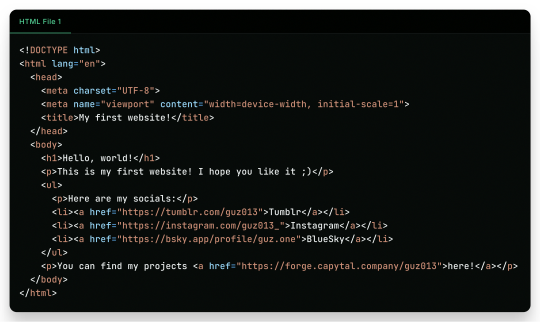
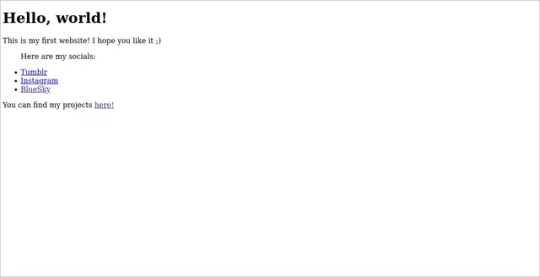
"But it is ugly!", well, just modify a little the first file, and add another file!
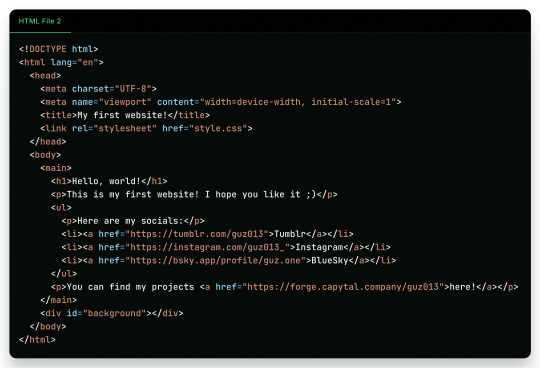
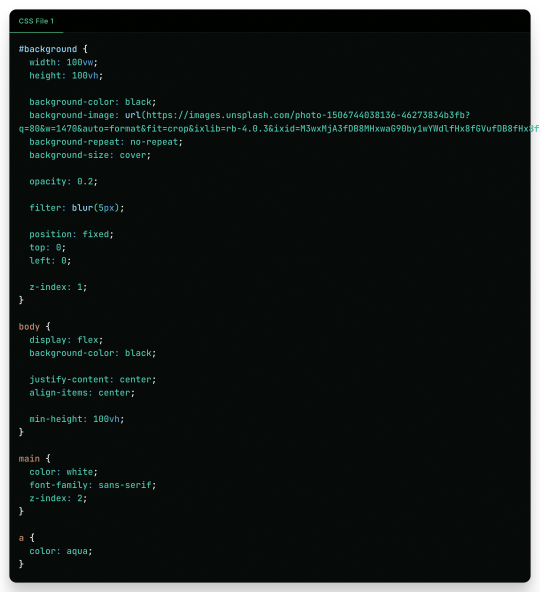
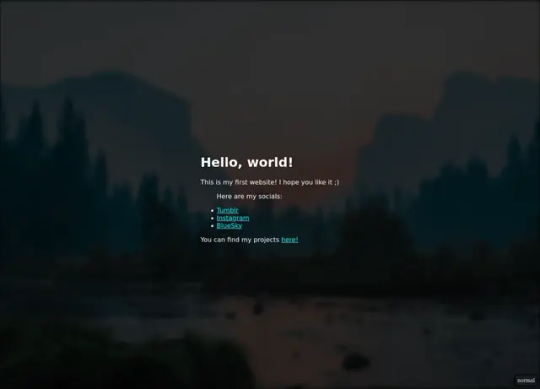
And there it is! Your own website. Now to put it into the internet to everyone to see it is nothing more than uploading these two files to a Web Hosting Service, which most of the simple ones are free! A few examples are GitHub Pages, Vercel, Netlify, all of them you can find easy tutorials to upload your files and have them for the web!
What Are Those Files?
Glad you asked! Let's go step by step.
The first file, the one full of <tags\/>, is what is called an HTML file. HTML (or Hypertext Markup Language) is the language used by all websites you visit, it is designed to structure text in such a way that you can easily put meaning and style into the document, and have you browser read it to show you. These files are marked up using tags, which encapsulate text with an opening tag (like this one <p>) and a closing tag (like this one </p>, see the slash before the letter P), looking like this <p>Hello world</p>. We have multiple types of tags, such as <p> for Paragraphs, <h1> for Heading/titles, <h2> for subheadings/subtitles, <link> for linking one file to another, <ul> for an Unsorted List, which will have <li> for each List Item, <main> for informing what's the main content, <a> for an Anchor/hyperlink for another website, etc. etc. All HTML files will have an <html> encapsulating everything, a <head> tag for information about the page, and a <body> tag for the content of the page. That's pretty much how HTML works, and all you need is to learn what tag does what, and you're pretty much good to go.
In the second file, we just add some structure to it better, adding a <main> tag and a <div> tag with the ID "background", so the third file, the stylesheet, can make it look pretty! The third file, the one with the {} blocks, is a CSS (or Cascading Style Sheets) file, and it is the one that makes all of our websites beautiful. It is made by these "blocks" of code that applies styles for multiple elements in the page, it is a little bit more hard to explain, but in summary, that file does this:
The "#background" block applies styles to any tag with ID "background". In the example, we make the tag have 100% of the view width (width: 100vw) and 100% of the view height (height: 100vh); make the background be an Unsplash image; decrease the opacity, so the image is not so bright; apply a blur filter; and make its position be absolute in the top left corner, so it doesn't move with the rest of the content;
The "body" block applies styles to the tag and makes it display its content on a flexible layout (display: flex), which we use to make the content be centralized in the page;
We then make the text-color inside the tag white, use a sans font, and make it be in front (z-index: 2) of the tag (see the z-index: 1 in the "#background" block);
And to finish off, we make the color of links an aqua color.
That's pretty much it and pretty much how the fundamentals of how to create a website works. Just 2 files of code, and you can have your own website.
But Where Are the Loops? Where Are the "if"s?
Yes, yes, if you know the concept of coding, you may be asking where are all the loops, "if"s, and variables. Truth be told is that HTML and CSS aren't programming language per-say, they are markup languages to structure and display text, so they can't run anything really. However, they are easy to understand and are considered "code" nonetheless, and personally I find fascinating that websites, the thing we all access every single day, that most people I know think is magic… are based in two simple languages that anyone can learn in an afternoon and have its own website up and running in less than a day.
I Want real code!
Ok ok! Let's so add a little interactivity into our website. What about a little character you can control? Yes, a little game character to control with WASD on your website, with less than 40 lines of code. Let's first update the HTML file so we can add the character:
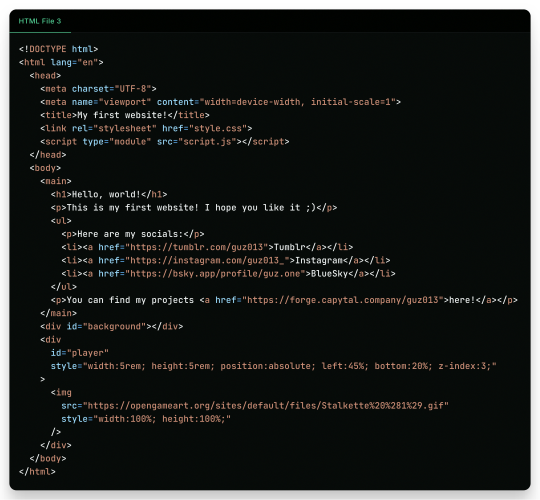
As you can see in the new file, we just added another <div> tag on the website, with the ID "player" and a <img> tag which we can use to add a visual sprite to our character! I'm using this simple sprite/gif I found on OpenGameArt.org. Also, in the new <div> we add some CSS styling directly in the tag, using the style attribute, the reason to this being that here we can manipulate its value with a programming language, in the case of the web, JavaScript. We add the JavaScript file with a <script> tag.
And in the JavaScript file, we can write this simple script:
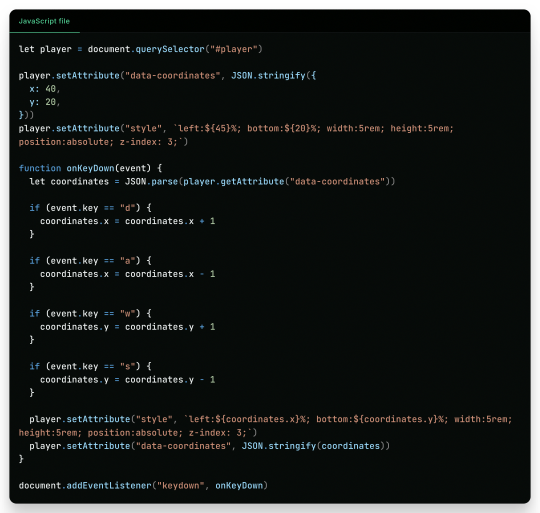
This can be a little overwhelming, but let's go line by line:
First, we get the player element/tag with document.querySelector("#player") (similar on how in CSS we would use #player {} to style the tag). This tag is then saved into a variable player, think of it like a box or alias for document.querySelector("#player"), so when we use something like player.setAttribute it can be thought like document.querySelector("#player").setAttribute;
After that, we use player.setAttribute("data-coordinate", JSON.stringify({ x: 40, y: 20 })). This is just so we can more easily access the coordinates of the player after. An attribute is like that style in the tag, so calling this is like we wrote in the HTML file;
We again call player.setAttribute, but this time to rewrite the value of the style attribute, just to be sure. See how in the text for the style tag (the 2nd argument, aka the left: ${45}%; bottom:${20}%; ...), we use ${}? Well, this is a neat feature that lets us put values inside the text, so it makes the final result be left: 40%; bottom 20% ..., in this line it seems a little redundant, but in later in the lines we will use it more cleverly. Just remember that if we make a variable, a "box", like let x = 10 and use it inside the text like left: ${x}%, it would be in the end left: 10%;
Now the meat of the script, the "onKeyDown" function. A "function" in programming is like a piece of code you can reuse, and pass variables to it to use inside the code, like a box you can put stuff inside to it to do things, a box that uses other boxes, a box inception. Inside the "onKeyDown" function, we take back the value inside that data-coordinates attribute we wrote on the 3rd line, and put it inside the coordinates variable; than, we check if the key pressed is "d", if so, we add 1 to the X coordinate, we are changing the value of coordinate.x; we check for the other keys like "a", "w" and "s", changing the according variable to it; and then, we rewrite both the style attribute and data-coordinates attribute with the new value;
And finally, we use document.addEventListener("keydown", onKeyDown) to tell the browser "hey! Use this function ("onKeyDown") when a key is pressed!".
And that's pretty much it.
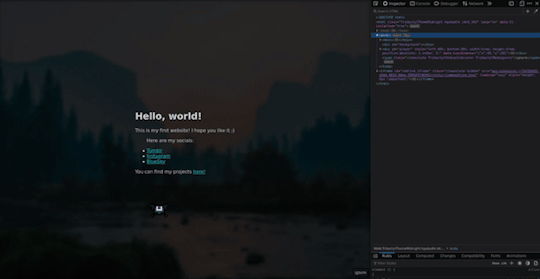
As you can see in the top right corner, the values of the style and data-coordinate attribute change when we press a key!
If you want to access this simple website, this is the live version of it hosted on GitHub Pages and the source-code is available under the public domain.
Learning More
Being honest, what I showed here is just a very small toy project, and a lot is simplified because of the gigantic convenience that the browser provides nowadays. But again, this is the type of thing you can do with just a little bit of knowledge on how to code, probably the scripts you will do can be even simpler than this. And just imagine the things you can invent, learning a little bit more!
Besides the toy project, code can be used in a lot of fields:
If you work on data or science in general, coding in Python is a great skill to have on your toolkit, and it is very easy to learn. It works great with creating graphs and can even be used inside Excel for creating more dynamic spreadsheets;
Do you want to make games? Well, learn something like Lua, a very simple language and one of my favorites for scripting, and powerful enough to be chosen by engines like Roblox Studio (which surprisingly is powerful than I thought). But if Roblox is not your taste, well, learn something like GDScript, the language of the Godot game engine, fully free, fully open;
Also, Lua is used for modding on games such as Factorio, and can be very powerful for small scripts for your computer;
If you want to make websites, HTML, CSS and JavaScript, learn them and go nuts (I won't recommend you use any framework as other programmers use, learn the fundamentals first). There are a lot of documentation about the web, and it is one of the fields with the lowest entry;
Are you an 3D Artist? Well then, Python is also the language used for creating add-ons, you can take some time to learn and create your owns to help your workflow!
And if you are a poor soul who is using Adobe products, first: my condolences; second, most Adobe products use ActionScript to create dynamic animations and values such as making an element react to music beats in After Effects.
---
Learn to code, be happy, and maybe you will find a new passion like I did.
Today's artists & creative things Music: Late Night Walk - by Ichika Nito
© 2024 Gustavo "Guz" L. de Mello. Licensed under CC BY-SA 4.0
please learn how to code
like, if you're bored today, and not doing anything,
learn a little bit of coding please
34K notes
·
View notes
Text
Welcome to Niva Academy: Your Path to Learning Excellence
Why Choose Niva Academy?
At Niva Academy, we believe that learning should be personalized, flexible, and enjoyable. Here’s why our platform stands out:
1. Wide Range of Courses
We offer a diverse selection of courses in various subjects, from mathematics and science to arts, business, technology, and personal development. No matter your field of interest, we have a course to help you enhance your skills and knowledge.
2. Expert Instructors
Our courses are taught by industry experts and seasoned educators. They bring real-world experience to the table, ensuring that you get practical, valuable insights that are relevant to today’s job market.
3. Flexible Learning
With Niva Academy, you don’t have to worry about fixed schedules or location constraints. Our online platform allows you to learn at your own pace, from anywhere in the world. All you need is an internet connection, and you can start learning immediately.
4. Interactive Tools and Resources
We believe in making learning interactive and engaging. Our platform offers a range of multimedia tools, including videos, quizzes, assignments, and peer collaboration features, to ensure that learning is not only informative but also fun and interactive.
5. Certifications and Career Support
Completing a course at Niva Academy doesn’t just add to your knowledge; it opens up new career opportunities. We offer certifications upon successful completion of each course, which you can add to your resume or LinkedIn profile. Plus, our career support services will help guide you in applying your newly acquired skills in the workforce.
Popular Courses at Niva Academy
Here are some of our most popular courses that have helped thousands of learners:
1. Data Science and Analytics
In today’s data-driven world, the ability to analyze and interpret data is more important than ever. Our Data Science course covers everything from Python programming to machine learning techniques, preparing you for a career in this high-demand field.
2. Digital Marketing
Our Digital Marketing course gives you hands-on experience with SEO, SEM, social media strategies, and content marketing. Whether you’re an entrepreneur looking to grow your online presence or a marketing professional wanting to update your skills, this course is for you.
3. Graphic Design and UX/UI
If you’re passionate about creativity, our Graphic Design and UX/UI courses offer an in-depth understanding of design principles and tools. Learn how to create visually stunning designs for websites, apps, and more.
4. Personal Development and Leadership
Are you looking to level up your personal growth? Our Personal Development and Leadership course helps you build emotional intelligence, communication skills, and leadership techniques, which are key to success in any profession.
5. Coding for Beginners
Whether you want to start programming or just want to brush up on your coding skills, our introductory coding courses are the perfect start. Learn the basics of languages like HTML, CSS, and JavaScript to begin your coding journey.
How Niva Academy Works
Sign Up Creating an account on Niva Academy is quick and easy. Just sign up with your email address or use your Google or social media account for a faster login experience.
Browse Courses Browse our extensive course catalog to find the subjects you’re interested in. You can filter by topic, skill level, or popularity to help you find the right course.
Start Learning Once you’ve found your course, dive right in! Our courses are designed to be interactive and engaging, with easy-to-follow lessons and plenty of opportunities to practice what you’ve learned.
Track Your Progress Our platform keeps track of your learning progress, so you’ll always know where you stand. You can revisit lessons, complete assignments, and even test your knowledge through quizzes and assessments.
Earn Certificates After completing your course, you’ll receive a certificate that you can proudly showcase on your resume, LinkedIn profile, or personal portfolio.

1 note
·
View note
Note
do you have any words of advice for coding a website? (i am so sorry if this is too vague for you to offer anything concrete by the way)
OH don't worry about it! It's a really broad question, so I'll try to give a broad answer =)
My best word of advice to give you is that HTML is ridiculously easy to learn. Like, impossibly easy. So easy that once you learn it you'll be shocked that anyone doesn't know it. You can't say that a lot about many coding languages, and that's because HTML itself isn't exactly 'coding' as you might imagine it—it's a markup language, which means it simply defines elements on a page for a browser to read and display. Like, once you have a place to host it, this is literally all you need to have a fully functioning webpage:
<!DOCTYPE html> <html> <body> <p>Hello, World!</p> </body> </html>
The <!DOCTYPE html> tag first defines that this is an HTML document, the <html> tag serves as a container for the rest of the tags, the <body> tag states the contents of the page, and the <p> tag within states that the "Hello, World!" text will be displayed as a paragraph. If all you want is to make a webpage, you don't need anything but basic knowledge that you can easily look up—and an idea, of course. I mean, hell, you don't even need an idea necessarily. Throw together random stuff on a page and do absolutely nothing else if you like. It's your page: you can do whatever you want.
Of course, it gets more complicated when you want to make it more complicated. That's where CSS styling comes in, and it's just as simple. CSS is a style sheet language, meaning it's used to 'style' markup languages. CSS changes how HTML elements appear; whatever HTML can't style by itself, CSS can. You can either put it in a separate stylesheet document, or throw it right onto an HTML document inside a <style> tag. Here's an example of some CSS:
body { background-color: black; } p { color: white; font-family: calibri; }
Now your entire page (<body>) is black, and your paragraph text (<p>) is white and in the Calibri font. If you want to alter the text in only a certain section, it gets a little more complicated—and by that, I mean you have to add like one additional set of tags to the original HTML document: the <div> tag, which 'divides' sections of a page that contain styled elements. So, if you want that, you'd write something like this:
... <body> <div> <p class="redtext">This text is red.</p> <p class="bluetext">This text is blue, and has a white border.</p> <p>This text displays how the page would otherwise display text.</p> </div> </body> ...
... and your CSS could look something like this:
... div { color: white; font-family: calibri; text-align: center; } .redtext { color: red; } .bluetext { color: blue; border: 2px solid white; }
With CSS, you can define preexisting HTML tags, or create your own "elements" (classes) that you can append to those same preexisting HTML tags. You can do this with any tag; classes aren't exclusive to one specific tag! You could have <div class="redtext"> and a <p class="bluetext"> inside that, and even a <span class="redtext"> inside that, if you want to make a specific word or couple of words red. Here's an example of this, as a screenshot:
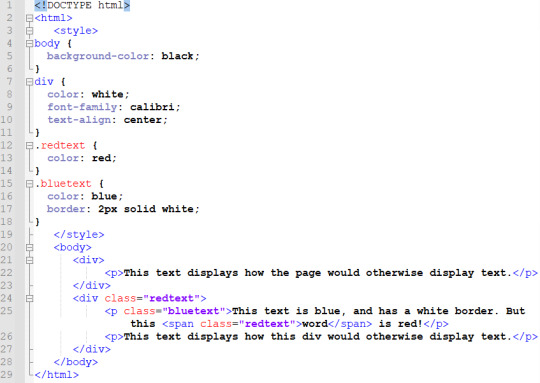
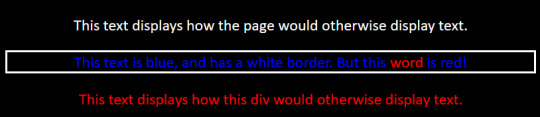
So know that you're a bit familiar with how HTML and CSS are structured, all you need to do now is figure out what you want to do with it, and then figure out how to do that.
This post is a hugely simplified example of a webpage, but I tried to simplify in such a way that if I saw it when I knew nothing about HTML, I could look at it and say "Wow, that looks easy." I explained things in the way that made HTML & CSS sorta 'click' for me, if that makes sense. I think that when you grasp the base 'structure' of HTML and CSS, everything starts making sense all at once. It's like... If your brain is a compiler, it needs a few necessary components to 'process' a certain language of code. Once you have this essential framework 'installed', you will be able to read any code in this language that you come across, or at least make some sense of it. It's nowhere near comprehensive, of course... But it's a start!
So here's my second word of advice: look up EVERYTHING. Want to add an image? Look up "html images". Want to style your page with a background image? Look up "css background image". Want to add a sparkly cursor? That might require you to use some JavaScript, but that's no problem. Look it up. If you don't know how to do something, take a second to learn how. The information is already there for you to find, so all you need to do is look it up. There are so many resources for you to use, all made by people who would love if you used them. Here are a few that I like:
w3schools.com is basically the main guide recommended to beginners—it has comprehensive resources on HTML and CSS, and really good guides to learn each! (Learning HTML) (Learning CSS)
neocities.org is a good second stop. If you want to host a website, you can do it here for free! Its free plan is extremely generous; you likely won't get anywhere near approaching its limits. It has an HTML editor that'll yell at you if you make any particularly egregious errors, so it's good for getting started. It has its own simple HTML guide that you can check out, plus a collection of other resources, too!
If you don't want to have a public website, you can even just write code in notepad and save it as a .html file. Seriously—copy any of the code in this post, save it as a .html, and open it up! It'll work just like an online webpage.
There are countless other resources to find with a quick search, too. If you can't find an answer in a general guide, there are websites like Stack Overflow that have user-submitted questions you can search through, and they almost always have useful answers. Don't be afraid to copy and paste code and mess with it; you could make a great website from a collection of copy-pasted code altered to your liking. You never even need to write anything from scratch if you don't want to, honestly. And remember that you can press F12, Ctrl+U, or right-click and press "View Page Source" to inspect the HTML on any website. If you want to know how something is done, go take a peek inside! No one will mind if you just rummage around a bit.
I really hope this answer is a bit useful in some way, or at least inspires you to get started. Once you get started—even if it's a really simple start—you unlock so much new potential for yourself. You don't have to explore all that potential if you don't want to, but having it there is already an amazing thing. Once you learn the basics they never really go away, so even if you don't have anything to do with it at first, you might find inspiration somewhere down the line. If you do, you'll be really glad you took the time to learn; if you don't, well, when is it ever bad to learn something new? The answer is never. The world is at your fingertips and the keyboard underneath them. Go put 10,000 glittery GIFs on your webpage, goddammit. HAVE FUN!!
#ALSO: if you have any further questions feel free to ask me!! i love to help people with this stuff#i honestly think everyone with a computer should learn html if they haven't already.#a lot of people have some knowledge of it without even being aware of it honestly!#it's such a key part of the internet itself that you probably have SOME passing knowledge. that makes it really easy to get started#what got me started was mainly my curiosity from poking around in view-source. an accidental f12 press can change your life LMAO#of course neoHTML was also part of my start. neopets taught SO many kids about html#but even if you don't have any of that preliminary knowledge it's super easy to gain it. so give it a try anyway!!#html is fun and making your own website is even MORE fun. and the internet is AWESOME!! WOOOO
409 notes
·
View notes
Text

neocities guide - why you should build your own html website
do you miss the charm of the 90s/00s web where sites had actual personality instead of the same minimalistic theme? are you feeling drained by social media and the constant corporate monopoly of your data and time? do you want to be excited about the internet again? try neocities!!
what is neocities?
neocities is a free hosting website that lets you build your own html website from scratch, with total creative control. in their own words: "we are tired of living in an online world where people are isolated from each other on boring, generic social networks that don't let us truly express ourselves. it's time we took back our personalities from these sterilized, lifeless, monetized, data mined, monitored addiction machines and let our creativity flourish again."
why should I make my own website?
web3 has been overtaken by capitalism & conformity. websites that once were meant to be fun online social spaces now exist solely to steal your data and sell you things. it sucks!! building a personal site is a great way to express yourself and take control of your online experience.
what would I even put on a website?
the best part about making your own site is that you can do literally whatever the hell you want! focus on a specific subject or make it a wild collection of all your interests. share your art! make a shrine for one of your interests! post a picture of every bird you see when you step outside! make a collection of your favorite blinkies! the world is your oyster !! here are some cool example sites to inspire you: recently updated neocities sites | it can be fun to just look through these and browse people's content! space bar | local interstellar dive bar creature feature | halloween & monsters big gulp supreme peanutbuttaz | personal site dragodiluna linwood | personal site patho grove | personal site
getting started: neocities/html guide
sound interesting? here are some guides to help you get started, especially if you aren't familiar with html/css sadgrl.online webmastery | a fantastic resource for getting started with html & web revival. also has a layout builder that you can use to start with in case starting from scratch is too intimidating web design in 4 minutes | good for learning coding basics w3schools | html tutorials templaterr | demo & html for basic web elements eggramen test pages | css page templates to get started with sadgrl background tiles | bg tiles rivendell background tiles | more free bg tiles
fun stuff to add to your site
want your site to be cool? here's some fun stuff that i've found blinkies-cafe | fantastic blinkie maker! (run by @transbro & @graphics-cafe) gificities | internet archive of 90s/00s web gifs internet bumper stickers | web bumper stickers momg | gif gallery 99 gif shop | 3d gifs 123 guestbook | add a guestbook for people to leave messages cbox | add a live chat box moon phases | track the phases of the moon gifypet | a little clickable page pet adopt a shroom | mushroom page pet tamaNOTchi | virtual pet crossword puzzle | daily crossword imood | track your mood neko | cute cat that chases your mouse pollcode | custom poll maker website hit counter | track how many visitors you have
web revival manifestos & communities
also, there's actually a pretty cool community of people out there who want to bring joy back to the web! melonland project | web project/community celebrating individual & joyful online experiences. Also has an online forum melonland intro to web revival | what is web revival? melonking manifesto | status cafe | share your current status nightfall city | online community onio.cafe | leave a message and enjoy the ambiance sadgrl internet manifesto | yesterweb internet manifesto | sadly defunct, still a great resource reclaiming online social spaces | great manifesto on cultivating your online experience
in conclusion
i want everyone to make a neocities site because it's fun af and i love seeing everyone's weird personal sites that they made outside of the control of capitalism :) say hi to me on neocities
EDIT: part 2!!

#neocities#old web#webcore#old internet#web revival#indie web#html#website#recource#guide#can you tell that i've gotten REALLY into neocities this month!!!!!#but its so FUN i love seeing everyones weird af websites#its amazing#i love celebrating the old web#ANYWAYS MAKE A NEOCITIES HERES A GUIDE#i haven't touched html in like a decade#and i've been having a great time relearning#:)#share your sites with me!!!!!!#oh and share resources if you have them!
88K notes
·
View notes
Note
How would you say fandom culture has changed over the years? What are some differences you notice between older and younger fandom folks?
I’ve been thinking for a while about how to answer this, and I’m not sure I have a really good answer, but I’m going to try.
I’ve been in fandom since approximately 1995. Maybe 1994. At that point, the world wide web was a relatively new part of the internet, and the fandoms I was in had most of their activity on privately-hosted mailing lists (predating eGroups/OneList/Yahoo Groups) and on Usenet newsgroups, with fiction beginning to be available on websites as part of either fandom-specific or pairing-specific archives as well as authors’ individual pages. Fanfiction.net did not yet exist. LiveJournal did not exist. AO3 definitely did not exist. If you wanted real-time chat, there was IRC. I was coming in basically at the tail end of zine fandom; zines were no longer the only way of distributing fanfiction, as fandom started to move online. So I have a selection of zines from 90s-era Western media fandoms but even by then zines weren’t where I was doing most of my reading.
I think in terms of generally “what it was like to be in fandom,” the big-picture stuff hasn’t changed. Fandom still produces creative fanwork and likes to, y’know, get together and talk about fandom. Also, almost every fight or complaint that fandom has about something is a thing that has been going on for actual years. People complain that, say, the kudos button is ruining comment culture because back in the LJ days the only way you could comment on a story was, well, by leaving an actual comment, or sending an email on a mailing list, and this might mean that people who would have otherwise commented have left a kudos instead. But back in the LJ and mailing list days, people were complaining that commenting was going downhill since the days of zines, when in order to comment on a story you had to write a real paper letter and mail it and because you had to do that, the quality of feedback was so much better than you got nowadays because people could just dash off a quick email or comment. You get the idea. Top/bottom wars are not new either. Pairing wars are not new. If you’ve been in fandom a while, you will pretty much have seen all the fights already. I think one thing that is new, though, is the fandom awareness of things like privilege and intersectionality and various -isms, as well as things like “providing warnings might be nice” (do you know how much unwarned deathfic I have read? a lot!) and I sure won’t say we’re perfect at any of this now, but I think fandom is trying way way more about all that stuff than it used to.
There are some fights we actually don’t have anymore, as far as I can tell. I feel like it’s been years since I’ve seen the “real person fiction is wrong” battle, but also I don’t hang out in a whole lot of RPF fandoms, so it’s possible that’s still going and I just don’t see it.
There also used to be a recurring debate about whether gay relationships that were canonical were slash or not. When slash started, obviously this wasn’t a question because there weren’t canonical gay relationships in fandoms, period. But as gay characters began to appear in media, people started to wonder “does slash mean all same-sex relationships, or does slash mean only non-canonical same-sex relationships?” Now, you may be reading this and think that sounds like an incredibly weird thing to get hung up on, but that’s because what appears to have happened is that the term “ship” (originally from X-Files Mulder/Scully fandom) has, as far as I can tell, come up and eaten most of the rest of the terminology. Now people will just say, “oh, I ship that.” For any pairing, gay or not, canonical or not. Fandom seems to have decided that for the most part it no longer actually needs a term specific to same-sex relationships as a genre.
Similarly, there are a few genres of fic that we used to have also pretty much don’t exist anymore. There are also plenty of genres that are well-entrenched now that are also extremely recent -- A/B/O comes to mind. But there are some kinds of fic we don’t write a lot of now. Like, I haven’t seen smarm in years! I also haven’t seen We’re Not Gay We Just Love Each Other in a while. There was also a particular style of slash writing where you’d basically have to explain, in detail, what made you think that these particular characters could be anything other than straight. You’d have to motivate this decision. You’d have to look at their canonical heterosexual relationships and come up with a way to explain why all those had happened in order to reconcile how this one guy could have romantic feelings for another guy. When had he figured out he wasn’t straight? Who might he have been with before? How does he interact with people in ways that make you think he’s not straight? That kind of thing. You had to, essentially, show your work. And these days a lot of fanfic is just like, “Okay, Captain America is bisexual, let’s go!” It’s... different.
Fandom also used to skew older, is my sense. A lot older. I don’t know, actually, if it really was older, but I get the sense now that there are some younger people who are surprised that adults are still in fandom. I have seen people saying these days that they think they’re too old for fanfiction because they are not in middle school anymore. And I think a lot of this has to do with the fact that the barriers to access fandom are a lot lower than they used to be. You used to basically have to be an adult with disposable income (or know an adult with disposable income who was willing to help you out; but even then if you were reading explicit fiction you also had to swear you were 18+, usually by sending in an age statement to whoever you were buying the zine from or to the mods of the list you wanted to join, so a lot of fandom was very much age-gated). Internet access was not widely available. Even if you had internet access, you maybe didn’t have your own email address, so you couldn’t sign up for mailing lists; free email providers didn’t exist. If you wanted to buy zines, you had to have money to buy them. If you wanted to go to cons, you had to be able to afford the cost of the con, travel to the con, et cetera. If you wanted to have a website you had to know HTML. Social media did not exist. You want to draw art? Guess what, you’re probably drawing it on paper! You might be able to upload a picture to your website if you have a digital camera or a scanner, but both of those things are expensive, and also a lot of people don’t have the capability or the money to download pictures from the internet (some people have data caps with overage charges, and some people have text-only connections!), so they won’t get to see it. Maybe you can sell your piece at a con! You want to make a fanvid? We called them songvids, but, anyway, you know how you’re doing that? You’re going to hook two VCRs together and smash the play and record buttons very fast! If you want anyone else to watch them, you are either making them a tape personally and mailing it to them or bringing your vids to a convention. Maybe you can digitize them and upload them, but it’s going to take people hours to download them!
(Every three hours my ISP would kick me off the internet and I’d have to dial in again. If it was a busy time of day, it might take me 20 or 30 minutes to get a connection again. And that was assuming no one else in the house needed to use the phone line. Imagine if your modem went out every three hours now.)
And now, for the cost of my internet connection, I can read pretty much whatever fanfiction I want, whenever I want it. I can see all the fanart I want! I can watch vids! Podfic exists now! Fanmixes exist! Gifsets and moodboards exist! If I want to write fic I can write it with programs that are completely free, and as soon as I post it everyone in the entire world can read it. If I want to draw or make vids that may require some additional investment, but I may also be able to do it with things I already have. Do you have any idea how good we all have it?
There are a couple of kinds of fan activity that don’t seem to exist anymore, though, and I miss them. I know that roleplaying still goes on, but I feel like these days most people who do real-time text roleplay have switched to things like Discord. I know that in the LJ days, RP communities were popular. But I really miss MU*s (MUDs, MUSHes, MOOs, MUXes..), which were servers for real-time text-based RP with a bunch of... hmm... features to aid RP. There were virtual rooms with text descriptions, and objects in virtual rooms with descriptions, and your character had a description, and they could interact with the objects as well as with other characters, and you could program things to change descriptions or emit various kinds of text or take you to different rooms, and so on. Just to, y’know, enhance the atmosphere. It was fun and it was where I learned to RP and I’m sad they’re pretty much gone now.
I also don’t think I see a lot of fanfiction awards in fandoms. Wonder where they went.
Going back to the previous point, the barriers to actually consuming the canon you are fannish about are way, way, way lower now. You can pretty much take it for granted that if right now someone tells you about a shiny new fandom, there will be a way to read that book or watch that show or movie right now. Possibly for free! Of course you can watch it! Why wouldn’t you be able to?
This was absolutely, absolutely not the case before. I’m currently in Marvel Comics fandom. If there is a comic I want to read, I can read it right now on the internet. I have subscribed to Marvel Unlimited and I can read pretty much every comic that is older than three months old; the newer ones cost extra money. But I can do it all from the comfort of my own home right now. I was also, actually, in Marvel Comics fandom in the nineties. If I wanted to read a comic, I had to go to a comic book store and hope they had it in stock; if they didn’t, I had to try another store. Not a lot of comics were available in trade paperback and they definitely weren’t readable on the internet. I used to read a lot of Gambit h/c fic set after Uncanny X-Men #350. I never found a copy of UXM #350. I still haven’t! But I did eventually read it on Unlimited.
Being in TV show fandoms also had similar challenges. Was the show you were watching still on the air? No? Then you’d better hope you could find it in reruns, or know someone who had tapes of it that they could copy for you, otherwise you weren’t watching that show. It was, I think, pretty common for people to be in fandoms for shows they hadn’t seen, because they had no way to see the show, but they loved all the fanfic. The Sentinel had a whole lot of fans like that, both because I think it took a while for it to end up in reruns and because overseas distribution was probably poor. So you’d get people who read the fic and wrote fic based on the other fic they’d read, which meant that you got massive, massive amounts of fanon appearing that people just assumed was in the show because it was a weirdly specific detail that appeared in someone’s fic once. Like “Jim and Blair’s apartment has a small water heater” (not actually canonical) or “Blair is a vegetarian” (there’s an episode where his mother visits and IIRC cooks him one of his favorite meals, which is beef tongue).
Like, I was in The Professionals fandom for years. I read all the fic. I hadn’t seen the show. As far as I know, it never aired in the US, and it certainly never had any kind of US VHS or DVD release. I’d seen a couple songvids. I eventually saw a couple episodes in maybe 2003, and that was because my dad special-ordered a commercial VHS tape from the UK and paid someone to convert it from PAL to NTSC. I didn’t get to see the whole show until several years later when I got a region-free DVD player someone in fandom sent me burned copies of the UK DVD releases and then I special-ordered the commercial release of the DVDs from the UK myself. But if I were a new fan and wanted to watch Pros right now? It is on YouTube! For free!
I think also one of the things about fandom that’s not immediately evident to new fans is the way in which it is permanent and/or impermanent. There are probably people whose first fannish experience is on Tumblr or who only read fanfic on FFN and who have no idea what they would do if either site, say, just shut down. But if you’ve been in fandom a while, you’ve been through, say, Discord, Tumblr, Twitter, Pillowfort, Imzy, DW, JournalFen, LJ, GeoCities, IRC, mailing lists. And sure, if Tumblr closed, it would be inconvenient. But fandom would pack up and move somewhere else. You would find it again. It would, eventually, be okay. Similarly, if you’ve been in a lot of fandoms, if you’ve made a lot of friends, drifting through fandoms is like that. You’ll make a friend in 1998 because you were in the same fandom, and then you might go your own ways, and ten years later you might be in another fandom with them again! It happens.
But the flip side of that is that I think a lot of older fans have learned not to trust in the permanence of any particular site. If you like a story, you save it as soon as you read it. If you like a piece of art, you save it. If you like a vid, you save it. Because you don’t know when the site it’s on will be gone for good. I have, like, twenty years of lovingly-curated fanfic. And I feel like people who have only been in fandom since AO3 existed might not understand how much AO3 is a game-changer compared to what we had before. It’s a site where you can put your fic up and you don’t have to worry that the webhost is going out of business, or that the site might delete your work because they don’t allow gay fiction or explicit fiction or fiction written in second person or fiction for fandoms where the creator doesn’t like fanfiction, or whatever. Because all of those things have absolutely happened. But, I mean, I still save pretty much everything I like, even on AO3, just in case.
So, basically, yeah, fandom is a whole lot more accessible than it used to be. I think fandom is pretty much still fandom, but it’s a lot easier to get into, and that has made it way more open to people who wouldn’t have been able to be in fandom before. There is so, so much more now than there ever was before, and I think that’s great.
2K notes
·
View notes
Text
ramble incoming about indie websites, neocities, and modern web design... putting below a read more because i wrote way more than i thought i would, oops.
whenever i see posts going around about how imaginative and creative old web design used to be, and how minimalist and same-y everything is now, while i do agree and wish that modern web design was more interesting and more dense with information... it's not as simple as "let's go back to how it used to be."
most old websites did not conform to modern accessibility standards, making the internet harder to use for many people, and on top of that we live in a smartphone era now where websites have to be designed in such a way that they work on both phones and computers... phones have a much smaller space to work with - kind of hard to decorate your website in pretty graphics and lay out the information in unique ways when you're designing for tiny screens in portrait resolutions!
i work pretty hard to make sure CPG displays on both mobile devices and computer monitors in at least decent fashion, and the website is absolutely less interesting looking on mobile. the sidebars are traded in for a toggle-able menu at the top of the screen (i'm considering changing it to a button that sticks to the bottom of the screen so you can open the menu without scrolling up, but i digress) and images that would float on the right or left side of articles in an aesthetically pleasing way have to be put into their own blocks between passages of text so that the text doesn't become impossible to read, squished on the sides. i'm not perfect at accessibility, nor am i perfect at optimizing the site for mobile, but i think i do an okay job with my relatively simple layout. i do this because i want my website to be viewable to people on any device, even people who aren't enthusiastic about the indie web, or desktop browsing. this would not be nearly as easy with some of the complex table layouts of the past.
it is interesting to me that a lot of people choose to simply not make their website usable on mobile and will put a notification that the site is either best viewed on desktop or doesn't work on mobile at all on the front page... there is nothing wrong with this, mind you, i'm not making a judgement of the person or their coding abilities, some people are just chilling and doing their hobbyist thing without fretting about that, or making their content for a specific audience that would mostly view from their computers, which is fine! how other people make and run their websites is none of my business. but i do think a lot could be gained from exploring mobile design and making the indie web space more accessible to mobile users, which take up a large percentage of the population. we'd probably have more eyes on us if our spaces were more accessible for people on phones. also, personally, i actually find making my site compatible for mobile with pure vanilla html/css/js a fun challenge.
at the very least, even if a website isn't built to be mobile-friendly, making sure everything is at least visible and clickable is a good thing. my website dynamically changes the size of elements based on the device viewing it, but there is also the option of making your entire website layout a set pixel width, so that it is the same on every device, people just might have to scroll horizontally or zoom in to see/click things... which is annoying but at the very least workable. i have seen some high quality neocities sites that do exactly this and i think it's a good alternative from dynamically sizing pages.
all this being said, i'm coming from the perspective of someone who actually wants their website to be seen and be used by as many people as possible because i'm providing niche game guides/tools/resources, so again, people who are just doing their hobbyist thing probably don't care as much about how many people see their site, especially outside of indie web spaces and especially neocities. it's a bit of an insular community where everyone on there is exploring their fellow users' desktop websites. also, just because a website is not workable on mobile doesn't mean people won't see it! plenty of people still use their computers to browse the web of course, it just cuts out some parts of the population. it's complicated and i'm not an expert on the subject but i don't know, i just felt like talking about it ww
TLDR; i think the ideal would be for a less corporate, more creative internet that still is accessible for disabled people and still allows the use of smartphone browsing. maybe one day when i'm more educated on code, i can make some cooler things in this regard...
#ayano.txt#ayano was here#i feel weird talking this much but i don't really have anywhere else to put these thoughts
10 notes
·
View notes
Note
hey, i started following you recently and ur bio says ur a hacker? any tips on where to start? hacking seems like a v cool/fun way to learn more abt coding and cybersecurity/infrastructure and i'd like to explore it but there's so much on the internet and like, i'm not trying to get into anything illegal. thanks!
huh, an interesting question, ty!
i can give more tailored advice if you hit me up on chat with more specifics on your background/interests.
given what you've written here, though, i'll just assume you don't have any immediate professional aspirations (e.g. you just want to learn some things, and you aren't necessarily trying to get A Cyber Security Job TM within the next three months or w/e), and that you don't know much about any specific programming/computering domain yet.
(stuff under cut because long)
first i'd probably just try to pick some interesting problem that you think you can solve with tech. this doesn't need to be a "hacking" project at first; i was just messing around with computers for ages before i did anything involving security/exploitation.
if you don't already know how to program, you should ideally pick a problem you can solve via programming. for instance: i learned a lot back in the 2000s, when play-by-post forum RPGs were in vogue. see, i'd already been messing around, building my own personal sites, first just with HTML & CSS, and later on with Javascript and PHP. and i knew the forum software everyone used (InvisionPowerBoard) was written in PHP. so when one of the admins at my RPG complained that they'd like the ability to set multiple profile pictures, i was like, "hey i'm good at programming, want me to create a mod to do that," and then i just... did. so then they asked me to program more features, and i got all the sexy nerd cred for being Forum Mod Queen, and it was a good time, i learned a lot.
(i also got to be the person who was frantically IMed at 2am because wtf the forum is down and there's an inscrutable error, what do??? basically sysadmining! also, much less sexy! still, i learned a lot!)
the key thing is that it's gotta be a problem that's interesting to you: as much as i love making dorky sites in PHP, half the fun was seeing other people using my stuff, and i think the era of forum-based RPGs has passed. but maybe you can apply some programming talents to something that you are interested in—maybe you want to make a silly Chrome extension to make people laugh, a la Cloud to Butt, or maybe you'd like to make a program that converts pixel art into cross-stitching patterns, maybe you want to just make a cool adventure game on those annoying graphing calculators they make you use in class, or make a script for some online game you play, or make something silly with Arduino (i once made a trash can that rolled toward me when i clapped my hands; it was fun, and way easier than you'd think!), whatever.
i know a lot of hacker-types who got their start doing ROM hacking for video games—replacing the character art or animations or whatever in old NES games. that's probably more relevant than the PHP websites, at least, and is probably a solid place to get started; in my experience those communities tend to be reasonably friendly to questions. pick a small thing you want to do & ask how to do it.
also, a somewhat unconventional path, but—once i knew how to program a bit of Python, i started doing goofy junk, like, "hey can i implemented NamedTuple from scratch,” which tends to lead to Python metaprogramming, which leads to surprising shit like "oh, stack frames are literally just Python objects and you can manually edit them in the interpreter to do deliberately horrendous/silly things, my god this language allows too much reflection and i'm having too much fun"... since Python is a lot of folks' first language these days, i thought i'd point that out, since i think this is a pretty accessible start to thinking about How Programs Actually Work under the hood. allison kaptur has some specific recommendations on how to poke around, if you wanna go that route.
it's reasonably likely you'll end up doing something "hackery" in the natural course of just working on stuff. for instance, while i was working on the IPB forum software mods, i became distressed to learn that everyone was using an INSECURE version of the software! no one was patching their shit!! i yelled at the admins about it, and they were like "well we haven't been hacked yet so it's not a problem," so i uh, decided to demonstrate a proof of concept? i downloaded some sketchy perl script, kicked it until it worked, logged in as the admins, and shitposted a bit before i logged out, y'know, to prove my point.
(they responded by banning me for two weeks, and did not patch their software. which, y'know, rip to them; they got hacked by an unrelated Turkish group two months later, and those dudes just straight-up deleted the whole website. i was a merciful god by comparison!)
anyway, even though downloading a perl script and just pointing it at a website isn't really "hacking" (it's the literal definition of script kiddie, heh)—the point is i was just experimenting a lot and trying a lot of stuff, which meant i was getting comfortable with thinking of software as not just some immutable relic, but something you can touch and prod in unexpected ways.
this dovetails into the next thing, which is like, just learn a lot of stuff. a boring conventional computer science degree will teach you a lot (provided you take it seriously and actually try to learn shit); alternatively, just taking the same classes as a boring conventional computer science degree, via edX or whatever free online thingy, will also teach you a lot. ("contributing to open source" also teaches you a lot but... hngh... is a whole can of worms; send a follow-up ask if you want that rant.)
here's where i should note that "hacking" is an impossibly broad category: the kind of person who knows how to fuck with website authentication tokens is very different than someone who writes a fuzzer, who is often quite different than someone who looks at the bug a fuzzer produces and actually writes a program that can exploit that bug... so what you focus on depends on what you're interested in. i imagine classes with names like "compilers," "operating systems," and "networking" will teach you a lot. but, like, idk, all knowledge is god-breathed and good for teaching. hell, i hear some universities these days have actual computer security classes? that's probably a good thing to look at, just to get a sense of what's out there, if you already know how to program.
also be comfortable with not knowing everything, but also, learn as you go. the bulk of my security knowledge came when i got kinda airdropped into a work team that basically hired me entirely on "potential" (lmao), and uh, prior to joining i only had the faintest idea what a hypervisor was? or the whole protection ring concept? or ioctls or sandboxing or threat models or, fuck, anything? i mostly just pestered people with like 800 questions and slowly built up a knowledge base, and remember being surprised & delighted when i went to a security conference a year later and could follow most of the talks, and when i wound up at a bar with a guy on the xbox security team and we compared our security models a bunch, and so on. there wasn't a magic moment when i "got it", i was just like, "okay huh this dude says he found a ring-0 exploit... what does that mean... okay i think i got that... why is that a big deal though... better ask somebody.." (also: reading an occasional dead tree book is a good idea. i owe my firstborn to Robert Love's Linux Kernel Development, as outdated as it is, and also O'Reilly's kookaburra book gave me a great overview of web programming back in the day, etc. you can learn a lot by just clicking around random blogs, but you’ll often end up with a lot of random little facts and no good mental scaffolding for holding it together; often, a decent book will give you that scaffolding.)
(also, it's pretty useful if you can find a knowledgable someone to pepper with random questions as you go. finding someone who will actively mentor you is tricky, but most working computery folks are happy to tell you things like "what you're doing is actually impossible, here's why," or "here's a tutorial someone told me was good for learning how to write a linux kernel module," or "here's my vague understanding of this concept you know nothing about," or "here's how you automate something to click on a link on a webpage," which tends to be handier than just google on its own.)
if you're reading this and you're like "ok cool but where's the part where i'm handed a computer and i gotta break in while going all hacker typer”—that's not the bulk of the work, alas! like, for sure, we do have fun pranking each other by trying dumb ways of stealing each other's passwords or whatever (once i stuck a keylogger in a dude's keyboard, fun times). but a lot of my security jobs have involved stuff like, "stare at this disassembly a long fuckin' time to figure out how the program pointer got all fucked up," or, "write a fuzzer that feeds a lot of randomized input to some C++ program, watch the program crash because C++ is a horrible language for writing software, go fix all the bugs," or "think Really Hard TM about all the settings and doohickeys this OS/GPU/whatever has, think about all the awful things someone could do with it, threat model and sandbox accordingly." occasionally i have done cool proof-of-concept hacks but honestly writing exploits can kinda be tedious, lol, so like, i'm only doing that if it's the only way i can get people to believe that Yes This Is Actually A Problem, Fix Your Code
"lua that's cool and all but i wanted, like, actual links and recommendations and stuff" okay, fair. here's some ideas:
microcorruption: very fun embedded security CTF; teaches you everything you need to know as you're doing it.
cryptopals crypto challenges: very fun little programming exercises that teach you a lot of fundamental cryptography concepts as you're going along! you can do these even as a bit of a n00b; i did them in Python for the lulz
the binary bomb lab is hilariously copied by, like, so many CS programs, lol, but for good reason. it's accessible and fun and is the first time most people get to feel like a real hacker! (requires you know a bit of C beforehand)
ctftime is a good way to see when new CTFs ("capture the flag"s; security-focused competitions) are coming up. or, sometimes CTFs post their source code, so you can continue trying them after the CTF is over. i liked Stripe's CTFs when they were going, because they focused on "web stuff", and "web stuff" was all i really knew at the time. if you're more interested in staring at disassembly, there's CTFs focused on that sort of thing too.
azeria has good ARM assembly & exploitation tutorials
also, like, lots of good talks out there; just watching defcon/cansecwest/etc talks until something piques your interest is very fun. i'd die on a battlefield for any of Christopher Domas's talks, but he assumes a lot of specific x86/OS knowledge, lol, so maybe don’t start with that. oh, Julia Evans's blog is honestly probably pretty good for just learning a lot of stuff and really beginner-friendly?
oh and wrt legality... idk, i haven't addressed it here since it hasn't come up in my own work much, tbh. if you're just getting started you're kind of unlikely to Break The Law without, y'know, realizing maybe you're doing something a bit gray-area? and you can cross that bridge when you come to it? Real Hacking TM is way more of a pain-in-the-ass than doing CTFs and such, and you'll learn way more with the latter, so who cares lol just do the fun thing
21 notes
·
View notes
Text
Protecting Yourself & Creating a Good Experience
An unfortunate post necessitated by recent events. The unfortunate truth of reality is that we, as non-psychic human beings, are unable to determine with certainty the motives of other humans around us. If someone claims to have good intentions but are hurting you, are they simply presenting themselves poorly or are they lying entirely? This is a question you can never truly answer, but here I will guide you through some ways to protect yourself while being kind to yourself and others.
You may reblog this if you’d like.
Although this post was created specifically in response to the turmoil in the Avatar: The Last Airbender fandom, it’s not specific to this exact situation and the purpose is not to take a side. The purpose is to encourage everyone to do their part in ending hateful behavior and crafting a good community.
Contents:
0. Don’t send mean asks to people 1. Install an IP Tracker on your blog. 1.a (How to) Install an IP Blocker on your blog. 2. Curating your Experience 3. Making First Contact 4. Analyzing a Message 5. Fiction as Fiction VS Fiction as Reality 6. The Author’s Duty 7. Echo Chambers & Lateral Thinking 8. Accepting Differing Opinions 9. Good Intentions (Pave the Road to Hell) 10. Being Mean is Fun (so do it in non-harmful ways) 11. Morality (Personal, Community, and Legal)
0. Don’t send mean asks to people.
You know, I saw a post some time ago on the internet that basically said: Why do we see so many posts teaching people how to avoid being raped and virtually nothing telling people not to rape others? So, as obvious as this may sound, I’m going to give you a gentle reminder to not send mean asks to people.
Perhaps you are angry. Perhaps something else is bothering you. Perhaps you honestly feel like you are doing the right thing. These feelings are entirely valid and I understand. However, being mean to someone else on the internet is not going to solve anything. At best, it’s going to get you ignored and at worst, it’s going to actively escalate things.
If you feel down, depressed, or upset, consider this service: https://www.crisistextline.org/
US and Canada: text 741741 UK: text 85258 | Ireland: text 50808
It’s a confidential service that will help support you.
On the other hand, if you feel like you genuinely have a bone to pick with someone, take a step back. Get a cup of coffee, or tea; watch a YouTube video, and later on in this post we’ll discuss cooperative problem solving, the importance of word choice, and how to deescalate a situation.
1. Install an IP Tracker on your blog.
This is a very simple and completely legal process. The easiest way to do so is to sign up for Statcounter. This is a website for market and visitor analysis, but it does IP tracking for free, which is what we’re looking for. The site will even guide you through installing it. However--do not post it into the description. In my experiences, this does not work. Instead, click Edit HTML, search for <body>, and paste it directly underneath that.

For this to work most effectively, make sure that you have the Timestamps extension enabled within the inbox in XKit. If you do not have XKit installed, you can find directions on their Tumblr page, here: https://new-xkit-extension.tumblr.com/
1.a. (How to) Install an IP Blocker on your blog.
Although Tumblr claims to give you the ability to IP Block through the inbox by blocking anonymous asks, many people have expressed doubts that it actually works. Therefore, here’s an explanation showing you how to do it yourself. There are three steps to this, all taking place in the Edit HTML section we’ve left off in last section.
1.
Directly below where the web analytics code above ends, paste this:
<script type="text/javascript" src="https://l2.io/ip.js?var=userip"></script>
2.
Directly below the previous command, paste this:
<script>
function ipBlock() { var ip = userip; //example: "0.0.0.0", "5.5.5.5", "3.3.3.3", var bannedips=[ "155.555.55.55" ]; var handleips=bannedips.join("|"); handleips=new RegExp(handleips, "i"); if (ip.search(handleips)!=-1){
window.location.replace("http://www.tumblr.com"); }
} </script>
You can customize this script in a few ways. First, bannedips needs to be the ip(s) you wish to block. You can add more by separating them by commas and enclosing them in quotes, as the example shows. Secondly, in the window.location.replace line, you can insert any valid address. Here are some suggestions I give people:
Tumblr homepage. Basic and effective.
A link to a Google search of something, e.g. How to not send mean asks on the internet
Your own tumblr blog, so they get stuck in a refresh loop
A similarly spelled but nonexistent blog, to give the illusion you deleted/moved
3.
Finally, add onload=“ipBlock()” to your body tag:
<body onload = "ipBlock()">
That should be everything to get it working. If you want to test it, click the link in step two, copy and paste the IP address that is displayed into the bannedips, save, and visit your blog. If it’s working right, you should get thrown off.
If you don’t want your IP Block active, just remove step three and return your tag to <body>.
2. Curating Your Experience
Although Tumblr itself does not allow the functionality, there are ways to ensure that certain words do not appear on your dashboard. XKit has a blacklist feature which will hide posts containing certain words. Also of note is the wildcard feature, which is accessed by adding an asterisk after the word, ex.
nsfw -> Only blocks exactly that word and that tag nsfw* -> Will block any word or tag containing that phrase
However, I would like to gently notify you that there is significant research that actively avoiding content does more harm than good! Only you can know what is best for you, but there is a such thing as excessive avoidance.
3. Making First Contact
If there’s anything you take from this post, please let it be this one thing:
Always be kind. At first. Then tear them a new one if necessary.
The inevitable happens. As far as you can tell, you’re minding your own business on your blog. Your ask box lights up and you perk up, wondering which of your friends is reaching out to you.
Instead, the message is nasty, condemning you for your support of your favorite ship and the theme of your blog.
You’re upset, of course! And you have every right to be! You put a lot of time and effort into this blog and your ship, and to have someone so coldly butt in--you can feel the frustration mounting! Tears are glistening and your body trembles as you type up a strongly worded essay and--
Stop.
It’s okay.
Take a deep breath and step away from your emotions for a minute. Your emotions are valid-- but so are the sender’s.
Instead of starting a fight, be kind. It may hurt. You may not want to be, but I promise you it’s worth it. Here’s a template response:
Hi, anon. I’m really sorry that you feel this way about [thing] and will gladly take it into consideration in the future. Could you please tell me more about why you dislike [thing]? If you’d like to take some time to gather your thoughts, I’d be happy to discuss this issue with you.
Let me confess something. I don’t suggest this out of pure kindness. I suggest this because their response will tell you what you need to know. Remember how the intro talked about how people’s intentions are incredibly hard to figure out? This is a little trick I like to use to get them to play their cards.
There are three possible responses: They respond angrily, they respond kindly and respectfully, or they don’t respond at all.
In the first case, you may get something that resorts to expletives. They may call you names. They may tell you to delete your blog or any other amount of nasty things. It’s very likely that your very attempt at kindness will anger this person! This is a troll/bully whose sole interest is to get you upset and get themselves attention. At this point, you can safely delete and ignore the messages without any guilt.
In the second case, you have a person with a genuine grievance who just happened to address it poorly. Both of you have a duty to humanity to resolve the problem respectfully and politely. You’ve avoided escalating the conflict, you may learn something new and you may even make a new friend!
This also applies to reaching out to someone for the first time. You see someone doing something you don’t like. Oh, it just makes you blind with rage!
Again. I’m going to advise you to stop. Take a deep breath. No one responds well to name-calling and being condemned. There’s a few techniques you can use (see if you can spot them in the template message):
Listen to their opinions
Actively ask to hear their opinion
Ask for clarification
Validate the way they feel
Avoid casting blame
(These techniques work a lot in real life, too!)
Again, there are some genuinely scummy people in life! But, there are many, many more ignorant people. A gentle pointer goes much further than yelling and screaming.
4. Analyzing a Message
We’ve all been there. We’ve gotten a message and we’ve panicked--do they hate me now?! Is this a troll message or genuine criticism?!
Again. Relax. Push aside your emotions and focus on the logical words as they appear before you. Ask yourself if you are reading a tone that doesn’t exist. For example, not everyone puts active thought into choosing between “ok”, “Ok”, “okay”, “Okay”, “ok.” etc. Sometimes an ok is just that. An ok.
Break the message into parts. Find the logical structures and decipher them piece by piece. Someone who throws some very hurtful words into a message may indeed have a point, despite coming off as very crude. Accept that different parts of a message may mean different things. The world is very complicated and multifaceted. Try to avoid sticking labels to things.
5. Fiction as Fiction VS Fiction as Reality
I’ve seen a lot of arguments floating around recently that seem to think that these two ideas exist in a vacuum. It’s simply not true. The ideas are entwined intrinsically--Fiction is both fiction and reality. Fiction was created to mimic reality yet extend it far beyond what can happen in the confines of reality. What happens in reality impacts fiction and what happens in fiction impacts reality.
This is undeniable.
Both of these ideas exist, and as the author it is your duty to figure out what that means for you.
You cannot hide behind Fiction as Fiction to ignore your responsibilities as an author.
You cannot hide behind Fiction as Reality to promote censorship.
Both of these ideas are far too simple for the complicated world we live in. A complicated concept requires complicated solutions.
Every word you write has an impact on the people that reads it. This is the very definition of writing. We use writing as a tool to share emotions. Extend empathy. We use writing to make people cry, to make people laugh, to make people angry.
To deny that this impact exists is to deny what writing is.
But censorship is not an option. Censorship prevents these stories from being told, and quite frankly, no one should have the right to decide what story should and shouldn’t be told, regardless of what is in that story.
What is the solution then? There is no easy answer.
6. The Author’s Duty
When you put words before another human being, it becomes your responsibility as a moral individual to give your best effort into ensuring that those words have a positive impact on the individual.
This doesn’t mean not making them cry. Or not making them upset. It means ensuring that the morals you impart on them are sound and logical.
How one achieves this is up to you.
In general, tone makes all the difference. Writing murder in a positive light versus writing murder in a negative light can drastically alter how the audience perceives your scene.
Empathy, too, can help sway your audience. If your writing must involve racist police officers stopping a young black man, make sure you delve into how unfair this is, how terrifying it is, how this needs to change. Do not normalize it. Do not let it go by without a somber note indicating your awareness of the topic.
Sometimes, the solution is to simply avoid the issue. There are certain topics that only some individuals should write about, and that’s just how it is. This isn’t to say that you can’t write about it, but keep that writing private.
Most importantly, do your research, and ask for help and keep an open mind. It’s a grave responsibility and you may not do it right and that’s okay! Everyone is capable of learning. Everyone is capable of changing.
7. Echo Chambers & Lateral Thinking
An echo chamber is a phenomenon where an individual’s exposure to certain topics becomes self-enforcing because they don’t see, or actively avoid, differing opinions.
Echo chambers are also exactly what happens when a rift this massive opens in a small community.
When Orange blocks Green and starts posting about it, all of Orange’s friends decide whether they agree or not. The overwhelming majority, due to peer pressure, will agree. Many of them will then block Green and the users directly associated with them. In retaliation, Green will defend themselves. Because Orange’s group had already blocked Green, Green’s friends only seen Green’s point of view and will rise in response to the perceived slight.
What results are two heavily biased groups of users that refuse to communicate with one another and many individuals swept into the mess because they don’t wish to be isolated.
Even worse, it turns a complicated and multi-faceted issue into a binary issue. Either you agree with Orange or you agree with Green. The world is not this simple.
Instead, I would encourage everyone to practice lateral thinking of their own accord. I would encourage you to make your own decisions, rather than blindly supporting or condemning the people around you. Everyone has their own opinions about what is or isn’t okay, and that’s perfectly fine. Even your closest friends will have different opinions than you.
8. Accepting Differing Opinions
Once you’ve accepted these different opinions (good on you!) what do you do now? Simply put, the choice is on you! There’s a few options:
Quietly accept it
Respectfully debate it
Avoid it
Escalate it
The first two are pretty obvious, and the third one is where blocking people and the blacklist comes in.
The fourth one is extreme and only recommended for activities causing active, known, measurable harm to other people.
This involves actively seeking a legal entity to handle the issue.
Being mean to people on Tumblr is not a solution. Tumblr is not a place to pursue a justice agenda. There are bigger issues in the world, and I encourage you to find ways to make a difference that will actually be fruitful. Donate to charities. Extend yourself as support to victims. Contribute to research.
Changing the mind of strangers on the internet is not a good use of your time.
9. Good Intentions (Pave the Road To Hell)
This has been a phrase for a very long time.
What does it mean?
Well, I’ll offer my own interpretation.
It means that people often become absorbed with the idea that they are doing the right thing and forget to be mindful of the true consequences of their actions.
It doesn��t mean to not do good things. It means that good is relative and not everyone will find your actions good. It’s important to keep an open mind and realize that just because you think something is good, doesn’t mean everyone agrees.
10. Being Mean is Fun (so do it in non-harmful ways)
Yeah.
It’s okay. You can admit it.
Being mean is fun!
If it wasn’t fun, people wouldn’t do it! In fact, this very blog was created because I found that writing the character being mean was very enjoyable and cathartic!
So, if you find yourself tempted to be mean to people in your life, maybe find another way to get those emotions out. Hell, people on tumblr just might appreciate you taking up a nasty, villainous character that’ll tear their character up...
People love angst. You can take this bad thing and twist it into something good.
11. Morality (Personal, Community, and Legal)
Bringing this long post to a close, I would like you all to end by thinking about what morality really is. In particular, I’d like you to think about morality on three different scales: Your personal morality, the morality of the community you’re in, and morals as described by laws.
You’ll find that these morals don’t overlap.
Or, at least they shouldn’t. Please revisit section 7.
Being aware of morality in these three ways may help you determine how to proceed when going forward.
Do I personally agree with this? Does the community I’m in agree with this? Do the laws have anything to say about this?
None of these are right. Everything has different morals, and it’s up to you to find the exact opinions that fit you.
Don’t let people blindly tell you how you should and shouldn’t feel about a topic, and don’t let people bully you into changing your morals to fit into their perceived moral high ground.
But at the same time, be open. Extend yourself to new ideas. If enough people tell you that something is wrong, it just may be time to listen.
Be you.
Be unique.
Be safe.
And above all, be kind.
Have a nice night, everyone. I hope we can all work to a brighter future.
27 notes
·
View notes
Text
How Good Are BigCommerce’s Template Designs?
Best ecommerce builder for large and businesses that are fast-growing. Our independent research projects and impartial reviews are funded in part by affiliate commissions, at no cost that is extra our readers. What Are the professionals and Cons of BigCommerce? BigCommerce is a premier ecommerce platform makes it possible for you to definitely create an store that is online. It lets you set up your store, add products, and also make money through your site. But that’s not totally all. BigCommerce is a ecommerce that is specialized, meaning it’s designed to help you sell online. With tons of built-in features, data tools, and more, BigCommerce is most beneficial for large or fast-growing businesses. You won’t outgrow this platform any time in the future! BigCommerce’s clients include big brand names like Toyota, Kodak, and Ben & Jerry’s. For small businesses seeking to scale up, BigCommerce boasts an impressive average development of 28% for its clients year on year. That isn’t just hype. Here at Website Builder Expert, we carry out thorough research on all the builders we review. We put each one through hours of rigorous user scoring and testing. We compare, analyse and dig deep into every builder’s features, pricing, design flexibility, customer care, and sales tools. BigCommerce was no exception: we put the platform through its paces, and it came a solid third overall of the many ecommerce builders we tested (beaten only by Shopify and Wix). BigCommerce was also number 1 for website features, and was only behind Shopify with regards to stumbled on sales features. Could BigCommerce end up being the perfect ecommerce builder for you? Find out once we shine a spotlight in the quality of its features, ease of use, template designs, and much more. Time is money, so let’s get going! How Easy is BigCommerce to Use? As a company owner, you want to spend as time that is much possible caring for your prospects, shipping products, and watching your profits go up; you don’t want to spend precious hours trying to reformat a text box. That’s why ease of use is really so important, and just why we research it so thoroughly. So how did BigCommerce do within our ease of use testing? To be honest, it had been fairly average. BigCommerce scored 3.3/5 stars for simplicity of use, with people finding it 14% more challenging to use than Shopify. The reason that is main struggled with BigCommerce was its design interface. It’s split between two areas when you’re creating your store. One is where you add products and manage the "behind the scenes" areas of your store - for instance, discounts and shipping - while the other is where you edit your storefront. To combat this, we recommend setting up the inventory portion of your store first.
The Truth About BigCommerce
Upload all your products, add items such as for instance discounts, then go directly to the storefront editor to personalize your storefront. The news that is good, BigCommerce has recently released a brand new and exciting feature in order to make designing your store easier than ever! The latest visual merchandising tool is called Store Design, and means you can observe the consequences of the edits. This new feature makes BigCommerce significantly more customizable. Something that remains a consistent problem with BigCommerce is its terminology. It’s very complex, and this makes it unsuitable for beginners. You should be familiar with the terms that are technical or else you might waste lots of time just finding out whatever they mean - which, let’s face it, is a lot less fun than actually building your store. BigCommerce is an ecommerce builder built to carry stores into big business. Think of it like a jumbo jet: it’s got all of the powerful tools necessary to take your online store on a long-haul flight, without you being forced to change planes halfway through. However, you won’t be able to fly it straight after passing your pilot’s exam! With great power comes great complexity, and BigCommerce is not perfect for anyone who’s not savvy that is tech. However, the recent launch of the Store Design tool is a great step. It shows BigCommerce is listening to its users’ feedback, and it is making its builder simpler to use. Inside our user testing, 56% of people said they were prone to recommend BigCommerce. Regarding the whole, they liked the effectiveness of BigCommerce’s features,the ease of this onboarding process, and the professional quality for the builder. "It supports you in having the job done and is incredibly professional. What people found tricky was the language that is technical BigCommerce favors. It took people longer to get to grips with because of the true amount of enhanced functions. "Yes it’s difficult, but you can see why. It’s because it’s basically there to operate your online business for you. They are things people that are real to express when they tried out BigCommerce. It’s not the quickest or easiest platform to create an online store with as you can see. However in the long run, its powerful features can make running your company super easy. BigCommerce has been named a solid Performer by Forrester Research in two recently released reports, one on B2C commerce suites and something on B2B commerce suites. These Forrester reports evaluate and score the most commerce that is significant, to be able to guide digital businesses in selecting the right technology because of their needs. Are you considering another satisfied BigCommerce customer? Test it for yourself free of charge and tell us how you found it!
So what are these amazing features we carry on on about? BigCommerce has the best in-house features of any ecommerce builder. These provide a high quality level and minimize the reliance you've probably on 3rd party apps. You effectively have everything you need right close at hand, as well as for no extra cost. BigCommerce could be the ecommerce that is only on the market which enables you to sell physical, digital, and service-based products and never having to use an app. All of these sales types are already built into the editor. This implies less hassle and less cost, since you don’t need to worry about using alternative party apps. As soon as you’ve got your entire products set up and ready to sell like hot cakes, you will need a way to get paid! Unlike various other ecommerce builders, BigCommerce doesn’t lock you into its own payment gateway. Better still, it doesn’t impose transaction fees on any of its plans. Instead, it allows you to choose your own payment gateway without imposing any extra charges or transaction fees. You’ve got over 65 integrated payment gateways to choose from. With one-click setup, mobile payments, and multiple currencies supported, BigCommerce does its better to get you paid fast. To assist you succeed, BigCommerce has generated relationships with payment providers to cut back your costs. For instance, all BigCommerce plans do not have transaction fees, and come with pre-negotiated rates for PayPal. The longer you stay with BigCommerce and upgrade through its price plans, the reduced your rates will go - in reality, they could drop from 2.9% all of the way down seriously to 2.2%, or sometimes even lower! BigCommerce offers you a range of shipping options. You may get shipping that is real-time, offer free shipping to your customers, and print shipping labels, all with BigCommerce’s third-party integrations. BigCommerce now offers its very own service that is all-in-one next-level shipping tools. Simply install the new BigCommerce Shipping app at no cost, and enjoy special discounts (up to 80% off!) with USPS, DHL, and FedEx. Keep your customers satisfied with shipment tracking, in-store pickup, and next day delivery, and also make your personal life easier by automating your shipping operations. BigCommerce Shipping is sold with a great deal of perks, however the main one is the fact that it is possible to manage your entire shipping from a single central hub. Shipping can be a challenge, but BigCommerce aims to offer tools that are powerful minimum fuss. BigCommerce has got the amount that is largest of built-in features of any ecommerce builder. This includes the all-important SSL Security certificate, which encrypts user data in order to make online payments safe. Almost as important as an SSL certificate is the selection for abandoned cart recovery.
Keep Buying Facebook Stock in the Dip for the near future
Government to business (G2B)
Mobile-friendly design themes with full control of CSS/HTML
1000+ channels reach
9:00 a.m. Aug. 26, 2020
7-step process (below) I suggested a week ago and apply them
BusinessWire - BZX
youtube
When a client enters their email after which abandons their products or services into the shopping cart at checkout, you are able to send an automated email to draw them back for their purchase. You can also personalize the emails and include discount codes. This is a money saver that is real! An average of, these emails win back 12-15% of customers, while personalized emails are six times more efficient than regular ones. Reaching customers has never been so easy. With BigCommerce, you can "sell everywhere" using multichannel integrations. Put simply, you are able to sell through Facebook, Instagram, Pinterest, eBay, Amazon, and much more. Manage everything from one place, sit back, and watch the sales roll in from all over the web. Keep track of all those sales using BigCommerce’s data reporting tools. Identify customer trends, track your store’s performance, follow your conversion rates, and more - all from your dashboard! These are are just some of the essential features BigCommerce has. If you do wish to expand your internet site beyond these functions, it is possible to - you’ve still got over 600 apps to choose from within the BigCommerce app store. BigCommerce has a much more limited app store than its competitors. But that’s only as it has so many impressive in-house features already! You simply don’t need as many apps while you would with Shopify, for instance. This keeps costs lower, since you don’t have to pay out for third party add-ons on a monthly basis. How Good are BigCommerce's Template Designs? Your online store needs all the latest sales tools to remain in front of the competition. But when it comes to standing out from the crowd, the thing that is first visitors will notice can be your website’s design. BigCommerce has over 100 themes being offered. There are 12 free themes and over 100 paid themes, starting from $145-235. That’s a lot of themes to select from! Luckily, BigCommerce causes it to be really easy to get your perfect theme. It is possible to search by industry, or by the layout you want for the template. For instance you can choose from grid layouts or designs featuring images that are large. You could view just free or paid themes, or make use of the search bar to get tailored results. Themes really vary with regards to the industry they are categorized under. For instance, themes in the ‘Fashion & Jewelry’ category have a product zoom feature, while other categories don’t include this. Therefore it’s worth having a proper search to find a theme that best fits your store’s needs. It is possible to preview a layout just before select it, that is a truly useful option. Should you pick a style and then improve your mind, don’t worry! It is possible to switch your template any right time you love.
All BigCommerce themes are fully mobile responsive. You can’t edit the mobile view, as the theme automatically reformats to fit mobile screens. This means you don’t have to spend a second worrying all about losing out on mobile shoppers. With more than 50% of traffic originating from cellular devices, this is certainly a vital feature to possess! The question that is real, how customizable are BigCommerce’s themes? It’s a question with an answer that is exciting. BigCommerce recently released a fresh merchandising that is visual, called Store Design. Whereas before you had to customize your storefront in 2 separate areas and wait to start to see the results, this tool changes everything! The Store Design tool lets you pick out chapters of your page and there customize them and then, right in front of you. Thus giving you instant control over everything from background colors to logo positions, wide range of featured products, navigation arrow colors, and much more. This tool that is new a much higher level of customization to BigCommerce’s themes than ever before. When you’re making money through your site, any problems can be costly. Fortunately, BigCommerce has help options set up to get you sorted quickly and easily. The support and help channels available be determined by what price plan you’re on. As standard, BigCommerce provides 24/7 phone and live chat support. No need to stress out at 4am, counting down the hours until 9am; simply pick up the device or open up a live talk with get your condition dealt with by morning. There’s also email support. In reality, when you sign up for a trial that is free you get an email through offering an appointment for a 10 minute call to go over your company, its goals, and exactly how BigCommerce can help you succeed. As well as phone, live chat, and email, you are able to make use of video tutorials - and better still, the BigCommerce Help Center. If you’re on the most expensive Enterprise plan, you unlock priority support. This includes an consultant that is onboarding as well as prioritized telephone calls. With instant connections to your most senior and highly-trained support staff, this allows the level that is highest of quality support for the store. BigCommerce Pricing - could it be Good Value for Money? Everyone understands you must spend some money to help make money. But simply simply how much do you have to spend with BigCommerce? There clearly was a 15-day trial that is free and you will even request a demo to observe how BigCommerce can benefit your on line store. What exactly Do You Get for Your Money? The Standard plan sets you up with a well-rounded, fully equipped store that is online.
2 notes
·
View notes
Text
Web Authoring Blog
10/01/21
The past week I have been working on my assignment through Wordpress. The assignment is to install and build our own wordpress site on the college server. This was a basic enough assignment but I did encounter some problems along the way. Firstly, I had a problem connecting to the college server, which meant I was required to get a new password from IT, and that took up some time.Once I could connect to the server I successfully connected to the server, and uploaded wordpress to filezilla.
I also encountered a problem trying to activate a child theme on my wordpress site. I didn’t realise that my .css file in my wordpress folder had an extra full stop where it shouldn’t have been, and it was breaking my up the code when I tried to activate my child theme on the wordpress site. Once I figured this out (which took some time) I found that I had a lot of fun with this assignment.
It was great to play around with all the various features of wordpress. Somethings I did find a little strange and a bit unintuitive (such as accessing certain editing functions from the front end site) but I I got used to the workflow the more time I spent on it. I do feel like I ran out of time and had to eventually settle with what I had for the assignment but I am keen to continue working on the site I had created in order to improve my skills using Wordpress, and having something good to add to my portfolio.
22/12/20
Last week we covered CMS systems and. It seems like it should be straight forward, however if I have learned anything so far its that sometimes coding can seem straightforward, but due to lack of experience simple problems can be difficult to figure. Wordpress, however, looks great a a system to use.
As soon as we started learning it I could think of difficult examples of blogs and websites that have used Wordpress as a platform to great effect, and I am excited to start using the platform properly. It seems that once you start using Wordpress, and get used to the workflow, you can create really great looking websites with minimal effort.
There are so many different customizations meaning you can be very creative with Wordpress. I am excited to start using some other CMS systems in order to see how they compare against Wordpress anf figure out whether Wordpress is the best option for me as a system to use going forward.
16/12/20
This was our first week covering Wordpress and CMS systems. I had heard from multiple sources regarding the unintuitiveness of WordPress but that definitely was not my initial thought. It potentially could have been outdated by other CMS that came after it, but as a platform it seems very powerful if you know how to use it correctly.
My mind automatically started thinking ahead in terms of how platforms like wordpress could be used by web designers, and myself hopefully when the time comes, to build comprehensive and sophisticated web pages for clients.
We had a reading week so had no class on the 12th of December, but on the 11th we also had to submit assignment 2, which was our personal profile web page. It was a tough task, but I believe I got a good result for my first attempt at creating a web page. One problem I encountered, that I was very satisfied to find a solution for, was aligning an image of the Griffith college logo to the right of the footer. After numerous attempts at finding a solution ( and tearing out a lot of hair) I eventually entered a <p> into the footer and cleared the floats within the style sheet which aligned the image up correctly.
2/12/20
Last week’s lecture covered Flex boxes. I think it may have been the first time we were exposed to any kind of framework that can simplify the building of web pages to some degree. From what I understand, tasks pertaining to the layout of elements on a page can be strenuous in terms of writing the html and css code; but flex boxes are effective in streamlining this process through their own unique set of rules.
I found Flex boxes easy to understand because, to the best of my knowledge, flexbox follows similar cascading and hierarchical principles as are the fundamentals in other parts of coding we have learned. For example, the container is a parent and everything contained within (items) are children; akin to how a <section> element is a parent to a child <p> element contained within that section. I am starting to see how coding language is very complicated, but is designed to try and be as user friendly as is possible; there is a consistent way to think structurally about code that will benefit me and help me to troubleshoot problems I may have down the line.
25/11/20
Last week's lecture we covered color, links, layouts and floats. There was pats that seemed to be as straightforward as our previous lecture, and I found myself easily able to keep up in terms of what we were learning. For example with color, it was easy for me to understand how color can be applied to different elements. Also, I like how there are different ways that things can be applied through CSS, for example there being a choice to apply colour by percentage, or by hex values.
However, there I had two main takeaways from this class. The first, which I was already aware of but hadn’t yet been covered in class, is that CSS isn't just about visuals, parts of the page can be laid out in various ways by applying different rules. Floats do seem complicated, but once I get some experience using them I know it’ll be a massive part of building web pages, so it's something I am eager to get practice in.
The second take away, which I hadn’t pre-empted as a possibility with CSS, is the 5 styles that are applied to links on a web page. This was very interesting, and I was surprised, because I had thought that Javascript was the coding language for integrating interactivity on a web page. However, pertaining to our upcoming assignments, it is somewhat of a relief to know that more basic functions such as the 5 styles for links can be applied through CSS, without having to yet know javascript.
18/11/20
Last Saturday we had our first lecture that introduced CSS. A few things we covered were rules, IDs, classes and the cascading specificity of CSS. From the first introduction it seems to be straight forward enough, however once applied into a practical context I am sure there will be a lot of barriers to overcome in order to get competent with CSS. Seeing the difference between how a basic html page looks, without CSS, and then the possibilities once CSS has been applied was exciting.
I have found html relatively easy thus far, and it is very satisfying once the code does what you intended. However, it doesn't make things look beautiful, so seeing the difference between a page with and without CSS, and what the possibilities can be, was very exciting. Gemma used the example of the Griffith website, with and without the CSS, and the reality of what's possible once I get to using CSS became a reality.
SImilar to writing html, and the application of good practice and bad practice in terms of writing code ; we learned in last week's lecture the difference between inline CSS and stylesheets, and how the latter is the preferred method of applying CSS. Even though it would seem easier to write CSS within the same file as html, I am very conscious now of ensuring that I do not fall into bad habits in terms of I write any coding language as I hope to day be hired based on the quality of the work that I provide, so will avoid developing bad habits at any cost.
10/11/20
Last Saturday 7th November lecture covered semantic html and the structure of web pages. The previous lecture on links, images and tables had demonstrated and actualized for me the building blocks that web developers use across the board for different features of websites. Our most recent lecture built upon that knowledge and made me understand how semantic html is used to break up the different parts/sections of a website so that browsers can digest it and for SEO.
When practicing at home writing the code for articles and sections, which as I understand act as mini web pages within a web page,the muscle memory of writing code is improving physically writing code while also ingraining in me the concept of nesting code, and how hierarchy within that nested code is structured. The analogy of the Russian dolls has been mentioned numerous times and this week it became more applicable than before as a way to look at how you wrap up your code into structured pieces.
The easiest way for me to visualise semantic html in action was looking at online newspapers. Through looking at a few examples I could see how the home pages in particular are structured because they have so much content and articles etc that are irrelevant to each other. It's necessary to use semantic html to give meaning to each bit of content in order to direct internet users to relevant parts of the web page. One thing I never preempted, again in my own naivety/ignorance, was how integrated SEO is with the information contained within html. As a side project I think I will go and read up some more about digital marketing.
We were also required to do some practical exercise on forms this week. One thing of note, I had seen in previous lectures how values can indicate what happens when a user clicks on a link (opening in a new tab etc). Relative to values such as input/emails it’s interesting to see how these values can indicate how a specific entry of information into a data field, such as an email address, is handled. Also, the content we covered briefly touched on empty elements which I was not expecting as they don't follow the same rule set we had previously learned. I had expected there to be some as there are exceptions to rules in any language and html is no different evidently.
03/11/20
Our most recent lecture covered the topics of tables, links, images. As I mentioned in my previous post I was initially happy to be able to keep up with the material and didn't feel too far out of my depth. This week I am happy to say that I am still feeling positive about the decision to move into this new world and potential change of career.
With just two weeks under my belt I could already feel a change in how I will view websites going forward. As a user I had always thought, naively, of websites as eclectic; their features and functions presented as specific to the brand or organisation that they represent. However, during this lab, and particularly regarding the topic of tables, I began to visualize how they are all the same components put together by developers in different ways that serve the same functions.
Telecommunication companies websites and how they present their pricing online was one such feature that came to mind. Previously I would have thought that their pricing was just an image integrated within the web page but now I obviously understand that it is built through a specific <table> element that is adjustable by a front end developer.
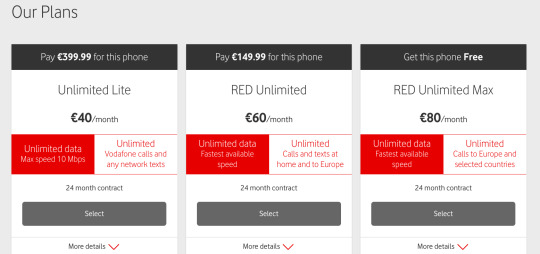
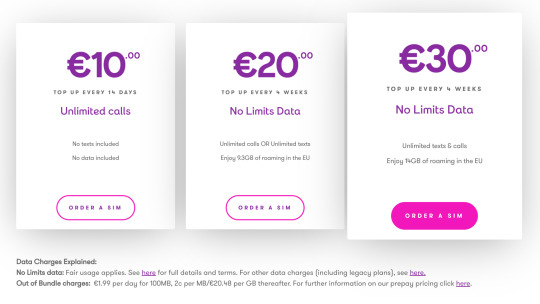
I had a thought on the topic of images and their applicability in different parts of a web page also. Having worked as an outbound salesman for the last couple of years I looked at a lot of websites to find clients. Obviously, a company's budget has to be considered when considering the quality of a website but from what I observed there are some elements of websites that are perhaps ignored or rushed by developers, are not budget dependent, and can give a website a cheaper or less professional look.
I think the two screenshots below corroborate my point above; B2Bs logo on the home page of their site is slightly pix-elated while Hunt Office’s (one of the biggest office supplies companies in Ireland) logo looks smooth and gives it a cleaner look, which as the first thing a user sees when clicking onto a home page immediately portrays a better level of professionalism than that of B2B.
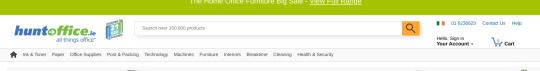
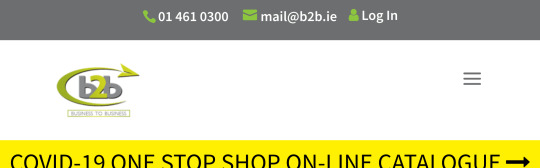
I am trying not to think too far ahead in terms of the end goal of being in this course, and this module, because I have a long way to go and an extremely vast discipline to cover before any of that will happen. Thinking too far ahead would be daunting for me so its better to sit back and enjoy the process of learning each part as it comes.
27/10/20
This web authoring module is the reason I decided to do this interactive digital media course. I have come from working in sales the last couple of years and wanted to make a complete career change. For that reason it was very important I acquired proper tangible skills that allowed me to make that change and I felt coding was up there with the best of options.
Our first lecture last Saturday was about HTML. From what I understand, we are learning HTML at the best time up to date as its been consolidated into one format that everyone in the western world abides by and is uniform so a lot of complications can be avoided across the board for developers and users alike.
The lecture primarily focused on elements and I was happy, and relieved, that I could keep up with the material and didn’t get too lost as this is all totally new territory for me. I enjoyed the lecture thoroughly as HTML seems logical and if you follow the right steps it does what you want it to do. I am looking forward to starting practice, getting the muscle memory working and moving toward that career change I need.
1 note
·
View note
Text
Fandom Userscript Cookbook: Five Projects to Get Your Feet Wet
Target audience: This post is dedicated, with love, to all novice, aspiring, occasional, or thwarted coders in fandom. If you did a code bootcamp once and don’t know where to start applying your new skillz, this is for you. If you're pretty good with HTML and CSS but the W3Schools Javascript tutorials have you feeling out of your depth, this is for you. If you can do neat things in Python but don’t know a good entry point for web programming, this is for you. Seasoned programmers looking for small, fun, low-investment hobby projects with useful end results are also welcome to raid this post for ideas.
You will need:
The Tampermonkey browser extension to run and edit userscripts
A handful of example userscripts from greasyfork.org. Just pick a few that look nifty and install them. AO3 Savior is a solid starting point for fandom tinkering.
Your browser dev tools. Hit F12 or right click > Inspect Element to find the stuff on the page you want to tweak and experiment with it. Move over to the Console tab once you’ve got code to test out and debug.
Javascript references and tutorials. W3Schools has loads of both. Mozilla’s JS documentation is top-notch, and I often just keep their reference lists of built-in String and Array functions open in tabs as I code. StackOverflow is useful for questions, but don’t assume the code snippets you find there are always reliable or copypastable.
That’s it. No development environment. No installing node.js or Ruby or Java or two different versions of Python. No build tools, no dependency management, no fucking Docker containers. No command line, even. Just a browser extension, the browser’s built-in dev tools, and reference material. Let’s go.
You might also want:
jQuery and its documentation. If you’re wrestling with a mess of generic spans and divs and sparse, unhelpful use of classes, jQuery selectors are your best bet for finding the element you want before you snap and go on a murderous rampage. jQuery also happens to be the most ubiquitous JS library out there, the essential Swiss army knife for working with Javascript’s... quirks, so experience with it is useful. It gets a bad rap because trying to build a whole house with a Swiss army knife is a fool’s errand, but it’s excellent for the stuff we're about to do.
Git or other source control, if you’ve already got it set up. By all means share your work on Github. Greasy Fork can publish a userscript from a Github repo. It can also publish a userscript from an uploaded text file or some code you pasted into the upload form, so don’t stress about it if you’re using a more informal process.
A text editor. Yes, seriously, this is optional. It’s a question of whether you’d rather code everything right there in Tampermonkey’s live editor, or keep a separate copy to paste into Tampermonkey’s live editor for testing. Are you feeling lucky, punk?
Project #1: Hack on an existing userscript
Install some nifty-looking scripts for websites you visit regularly. Use them. Ponder small additions that would make them even niftier. Take a look at their code in the Tampermonkey editor. (Dashboard > click on the script name.) Try to figure out what each bit is doing.
Then change something, hit save, and refresh the page.
Break it. Make it select the wrong element on the page to modify. Make it blow up with a huge pile of console errors. Add a console.log("I’m a teapot"); in the middle of a loop so it prints fifty times. Savor your power to make the background wizardry of the internet do incredibly dumb shit.
Then try a small improvement. It will probably break again. That's why you've got the live editor and the console, baby--poke it, prod it, and make it log everything it's doing until you've made it work.
Suggested bells and whistles to make the already-excellent AO3 Savior script even fancier:
Enable wildcards on a field that currently requires an exact match. Surely there’s at least one song lyric or Richard Siken quote you never want to see in any part of a fic title ever again, right?
Add some text to the placeholder message. Give it a pretty background color. Change the amount of space it takes up on the page.
Blacklist any work with more than 10 fandoms listed. Then add a line to the AO3 Savior Config script to make the number customizable.
Add a global blacklist of terms that will get a work hidden no matter what field they're in.
Add a list of blacklisted tag combinations. Like "I'm okay with some coffee shop AUs, but the ones that are also tagged as fluff don't interest me, please hide them." Or "Character A/Character B is cute but I don't want to read PWP about them."
Anything else you think of!
Project #2: Good Artists Borrow, Great Artists Fork (DIY blacklisting)
Looking at existing scripts as a model for the boilerplate you'll need, create a script that runs on a site you use regularly that doesn't already have a blacklisting/filtering feature. If you can't think of one, Dreamwidth comments make a good guinea pig. (There's a blacklist script for them out there, but reinventing wheels for fun is how you learn, right? ...right?) Create a simple blacklisting script of your own for that site.
Start small for the site-specific HTML wrangling. Take an array of blacklisted keywords and log any chunk of post/comment text that contains one of them.
Then try to make the post/comment it belongs to disappear.
Then add a placeholder.
Then get fancy with whitelists and matching metadata like usernames/titles/tags as well.
Crib from existing blacklist scripts like AO3 Savior as shamelessly as you feel the need to. If you publish the resulting userscript for others to install (which you should, if it fills an unmet need!), please comment up any substantial chunks of copypasted or closely-reproduced code with credit/a link to the original. If your script basically is the original with some key changes, like our extra-fancy AO3 Savior above, see if there’s a public Git repo you can fork.
Project #3: Make the dread Tumblr beast do a thing
Create a small script that runs on the Tumblr dashboard. Make it find all the posts on the page and log their IDs. Then log whether they're originals or reblogs. Then add a fancy border to the originals. Then add a different fancy border to your own posts. All of this data should be right there in the post HTML, so no need to derive it by looking for "x reblogged y" or source links or whatever--just make liberal use of Inspect Element and the post's data- attributes.
Extra credit: Explore the wildly variable messes that Tumblr's API spews out, and try to recreate XKit's timestamps feature with jQuery AJAX calls. (Post timestamps are one of the few reliable API data points.) Get a zillion bright ideas about what else you could do with the API data. Go through more actual post data to catalogue all the inconsistencies you’d have to catch. Cry as Tumblr kills the dream you dreamed.
Project #4: Make the dread Tumblr beast FIX a thing
Create a script that runs on individual Tumblr blogs (subdomains of tumblr.com). Browse some blogs with various themes until you've found a post with the upside-down reblog-chain bug and a post with reblogs displaying normally. Note the HTML differences between them. Make the script detect and highlight upside-down stacks of blockquotes. Then see if you can make it extract the blockquotes and reassemble them in the correct order. At this point you may be mobbed by friends and acquaintainces who want a fix for this fucking bug, which you can take as an opportunity to bury any lingering doubts about the usefulness of your scripting adventures.
(Note: Upside-down reblogs are the bug du jour as of September 2019. If you stumble upon this post later, please substitute whatever the latest Tumblr fuckery is that you'd like to fix.)
Project #5: Regular expressions are a hard limit
I mentioned up above that Dreamwidth comments are good guinea pigs for user scripting? You know what that means. Kinkmemes. Anon memes too, but kinkmemes (appropriately enough) offer so many opportunities for coding masochism. So here's a little exercise in sadism on my part, for anyone who wants to have fun (or "fun") with regular expressions:
Write a userscript that highlights all the prompts on any given page of a kinkmeme that have been filled.
Specifically, scan all the comment subject lines on the page for anything that looks like the title of a kinkmeme fill, and if you find one, highlight the prompt at the top of its thread. The nice ones will start with "FILL:" or end with "part 1/?" or "3/3 COMPLETE." The less nice ones will be more like "(former) minifill [37a / 50(?)] still haven't thought of a name for this thing" or "title that's just the subject line of the original prompt, Chapter 3." Your job is to catch as many of the weird ones as you can using regular expressions, while keeping false positives to a minimum.
Test it out on a real live kinkmeme, especially one without strict subject-line-formatting policies. I guarantee you, you will be delighted at some of the arcane shit your script manages to catch. And probably astonished at some of the arcane shit you never thought to look for because who the hell would even format a kinkmeme fill like that? Truly, freeform user input is a wonderful and terrible thing.
If that's not enough masochism for you, you could always try to make the script work on LiveJournal kinkmemes too!
64 notes
·
View notes
Text
What The Font? – Understanding Typefaces On The Web
Do you operate a website, send out electronic newsletters or e-mail campaigns? Have you ever experimented with the different fonts (typefaces) available? If you have, you probably discovered there are numerous fonts available on your computer – in some cases 100-200 or more. How then do you decide which font to use?
This article will give you a brief overview of choosing fonts for the internet, so that the next electronic piece of information you send achieves the desired effect.
Where the Font Do We Start?
First, even though there are thousands of fonts available to us, each computer usually only has a hundred or so installed for use. Different operating systems, and various other files or programs you obtain can install various fonts on your computer and add to that number. Those fonts are usually compatible across programs, meaning you will be able to use all of your system fonts in any program. Let’s say your computer came pre-installed with 150 fonts. Then you bought a common software program that added 50 more fonts to your computer. You now have 200 fonts you will be able to use in any program that is designed to allow font selection.
Isn’t that great? You instantly have more fonts to choose from. If you’re working in print materials or graphics, then you actually do have the freedom to choose whatever fonts you want. However, if you are not printing the final version but instead delivering your material via the internet, whether it be on a website, by email, or any other type of electronic media, you don’t actually have as much freedom as you may think. There are several factors to take into consideration that could influence your choice, including perception, usability and availability.
Perception.
The typeface that you select needs to accurately reflect the mood of your message. Do you want the tone conveyed to your reader to be formal or informal, friendly or serious, professional or playful? If the message is of a professional and formal nature, then your font should accurately portray that. But if the message is to a group of friends inviting them to a party, you can have a little fun and take a more informal approach with your fonts. Always consider the audience for which the piece is intended, and then choose a font that achieves the perception you desire.
Usability.
After you have established the intended audience for your message, make sure they can actually read it! Many fonts are hard to read simply because they are so small in size (like 8 point or 10 point). Cursive and italic fonts can be hard on the eyes and are strongly discouraged for the purposes of main bodies of text. Italics should only be used for emphasis or as graphical elements. You also don’t want your font too large, as this can make it difficult for the eyes to scan across a large body of text. There are many fonts available intended specifically for headings and logo text that would be inappropriate for the main body of a message. To maximize usability, make sure to choose a font that is legible and easy on the eyes.
Availability.
This is the most easily overlooked aspect of font selection and can result in completely unexpected results. To insure the recipient sees the same message style you created, the fonts you use must be available on their computer. When you create a website for example, the HTML code will “call” the font that is supposed to be displayed. This tells your browser program what font it should display on that particular page. Even though you may have 200 fonts installed on your computer and you see your fonts fine and dandy, that doesn’t mean that the person on the other end viewing your website has the exact same fonts as you. In a case where he doesn’t, his browser will substitute a different font of its own choosing, which could completely change their perception of your intended message. At the very least, they may think you were sloppy in putting your material together. Email programs, and electronic newsletters, all work the same way. So bottom line, you need to use fonts that you are positive your entire web audience will have available on their computer. We call these “Web-Safe” fonts.
With thousands of fonts out there, you’re probably thinking, “No big deal, there are still plenty of choices”. Well, I hate to be the bearer of bad news, but there are only 9. Yes, you read that correctly, there are only NINE web-safe fonts that you can be assured are on every single computer out there! Those fonts are Arial, Arial Black, Courier New, Comic Sans, Georgia, Impact, Tahoma, Times New Roman, Trebuchet, and Verdana. Let’s take a couple of minutes to understand the differences in these fonts.
There are two basic types of fonts; serif or sans serif. Serif by definition has a fine line finishing off the main strokes of a letter, or letters may end with a rounded tip. And “sans” is a French term meaning “without”, so in the case of sans serif it would be without those fine lines. The most common serif font is Times New Roman and the most common sans serif font is Arial, both of which are web-safe fonts. Of the nine web-safe fonts there are only 3 serif fonts; Courier New, Georgia and Times New Roman. Serif fonts in very small text sizes can be hard to read, therefore caution should be used when selecting those for small print.
Arial (properly pronounced "are-ree-al")
Arial was introduced as the default typeface for Windows 3.1 when it was released by Microsoft in the early 1990s. It is not difficult to read unless used in very small sizes, and it is the most popular sans serif font today. It is however quite plain, and people tend to get bored of Arial because they see it every where. But, since it’s so widely available, easy to read, and the default for Microsoft products, it is a great font to use for main content areas of your marketing materials, newsletters, websites, etc.
Arial Black
Arial Black is one of many versions of Arial, released with Internet Explorer 3. It is a bolder font than Arial and is great for headings and short sections of text that require emphasis.
Courier New
Courier New, a serif font, was primarily a font used in old typewriters. Not normally used as main bodies of text, it is still used to display code in documents or when the writer wants the old-fashioned typewriter look in their document.
Comic Sans
Comic Sans started shipping with Windows 95 as a preinstalled font. Designed to look like comic book lettering, the font was created for informal copy. Regarded today as unprofessional, this sans serif font is not recommended for materials of a professional nature. Comic Sans became a more popular font when it started being used as the text inside the tags on Beanie Babies!
Georgia
Georgia, a serif font, was created for Microsoft in 1993 to provide a clean font for use on the web that would display well even in small sizes. Georgia font letters are taller than most other web-safe fonts, making them easier to read when used in smaller sizes. Georgia is a great alternative when you’re tired of traditional Times New Roman, but still want a serif font.
Impact
Impact is a very bold sans serif font. By it’s name, it was designed to impact the reader, and is therefore recommended only for headings, small blocks of text, areas on the page that you want to grab the readers eye. Because of it’s thick block style, Impact looks best when there is plenty of space around it otherwise it looks cluttered.
Tahoma
Tahoma, a very close cousin of Verdana, was designed in 1999 for Microsoft. It is so similar to Verdana that many don’t see the difference in the fonts. Mainly, Tahoma keeps its lettering tighter so that text does not spread out as far as Verdana does. Tahoma is a great font option for those needing a sans serif font but who are getting bored of Arial.
Times New Roman
Times New Roman is the most widely used serif font, developed in 1931 for use by The Times newspaper in London. It has remained a very popular font for setting type in books, magazines, newspapers, etc. The U.S. State Department has been using Times New Roman 14 point on all diplomatic documents since 1994, replacing their old font of choice Courier New 12 point.
Trebuchet (properly pronounced "treb-u-shet”
Trebuchet was designed in 1996 for Microsoft and is a popular sans serif font for those bored with the plain appearance of Arial. Having a definite style all it’s own, Trebuchet is easy to read for large or small type and works well for main bodies of text. Due to its unique styling though, it can be seen as a feminine font and if your audience is all men they may not relate well to that font.
Verdana
Verdana, designed for Microsoft in 1996 is probably the most easy to read web-safe sans serif font available. With its taller lettering, and more evenly spaced letters it can be easily read in larger sizes as well as small sizes. It does extend the width of text on a page, so it’s great for filling design that have a lot of space with a small amount of copy.
What Font do YOU Want?
Now that you understand the differences between the 9 web-safe fonts, which one will you choose for your internet communications? If you’re looking for a serif font, then Georgia is our recommendation. It is the clearest serif font on the web, since it was designed for just that purpose. If you are looking for a sans serif font, Verdana is the clearest on screen font for readability and is our number one recommendation, with good old Arial pulling up a close second.
Thanks and regards,
https://gurujisoftwares.com
1 note
·
View note